Account management
After logging in for the first time, an account can be managed as follows:
Login
In order to log in, you must go to the URL https://dashboard.seald.io/dashboard/ and type in the login and the password you have chosen.
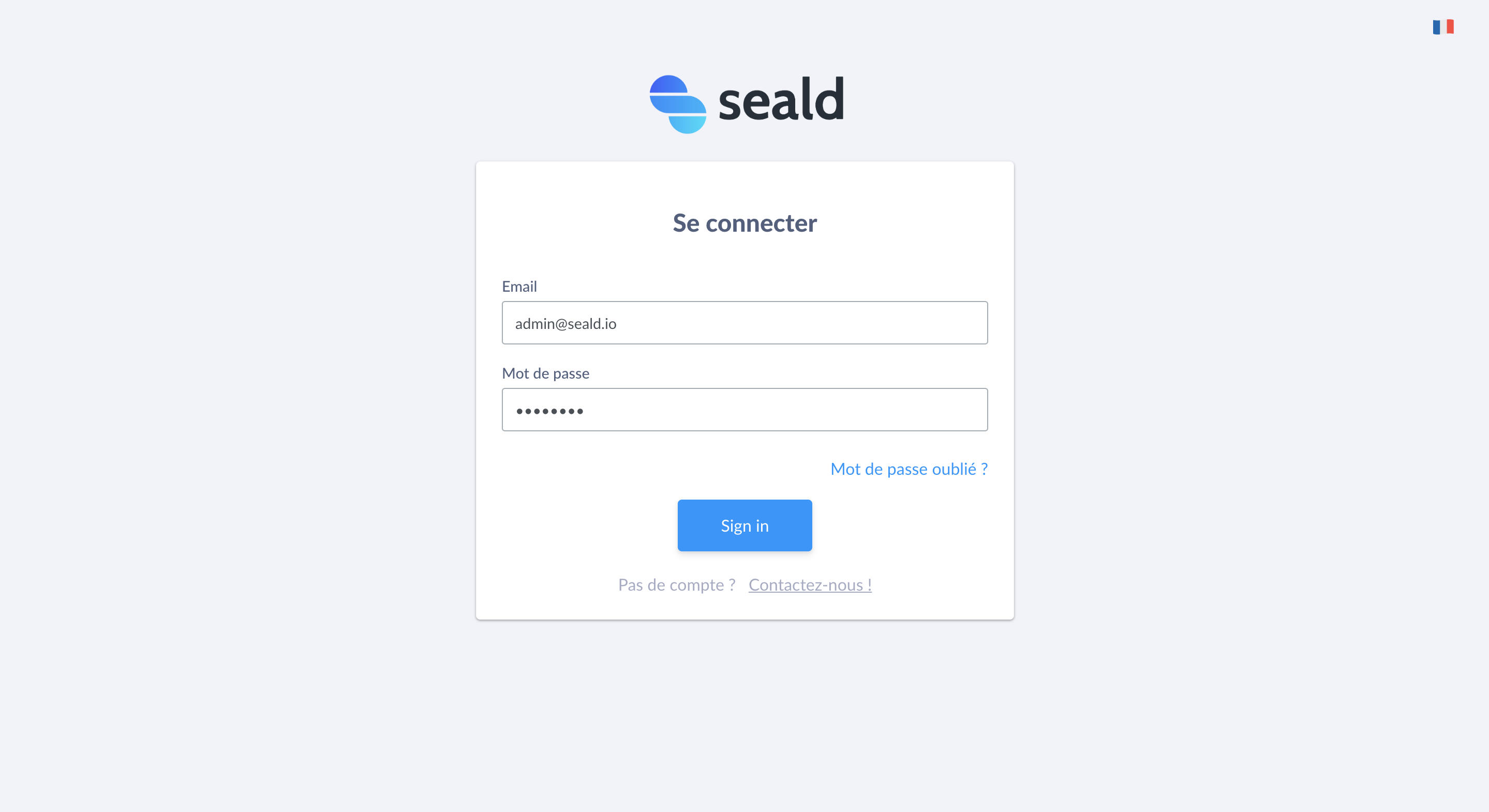 |
| Login Page |
Update password
Once logged in, you can change your password. For that you must:
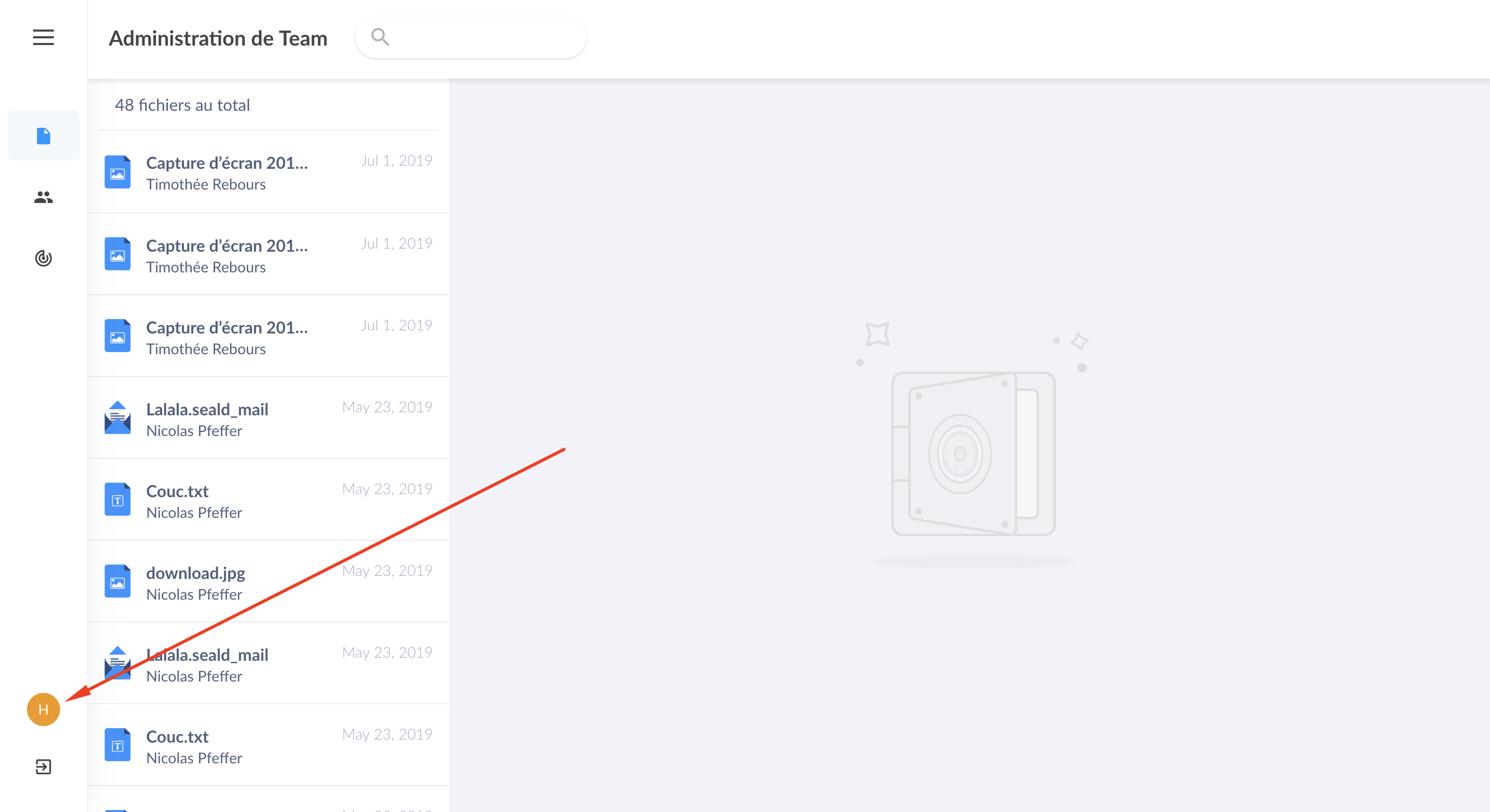 |
| 1. Click on your profile icon |
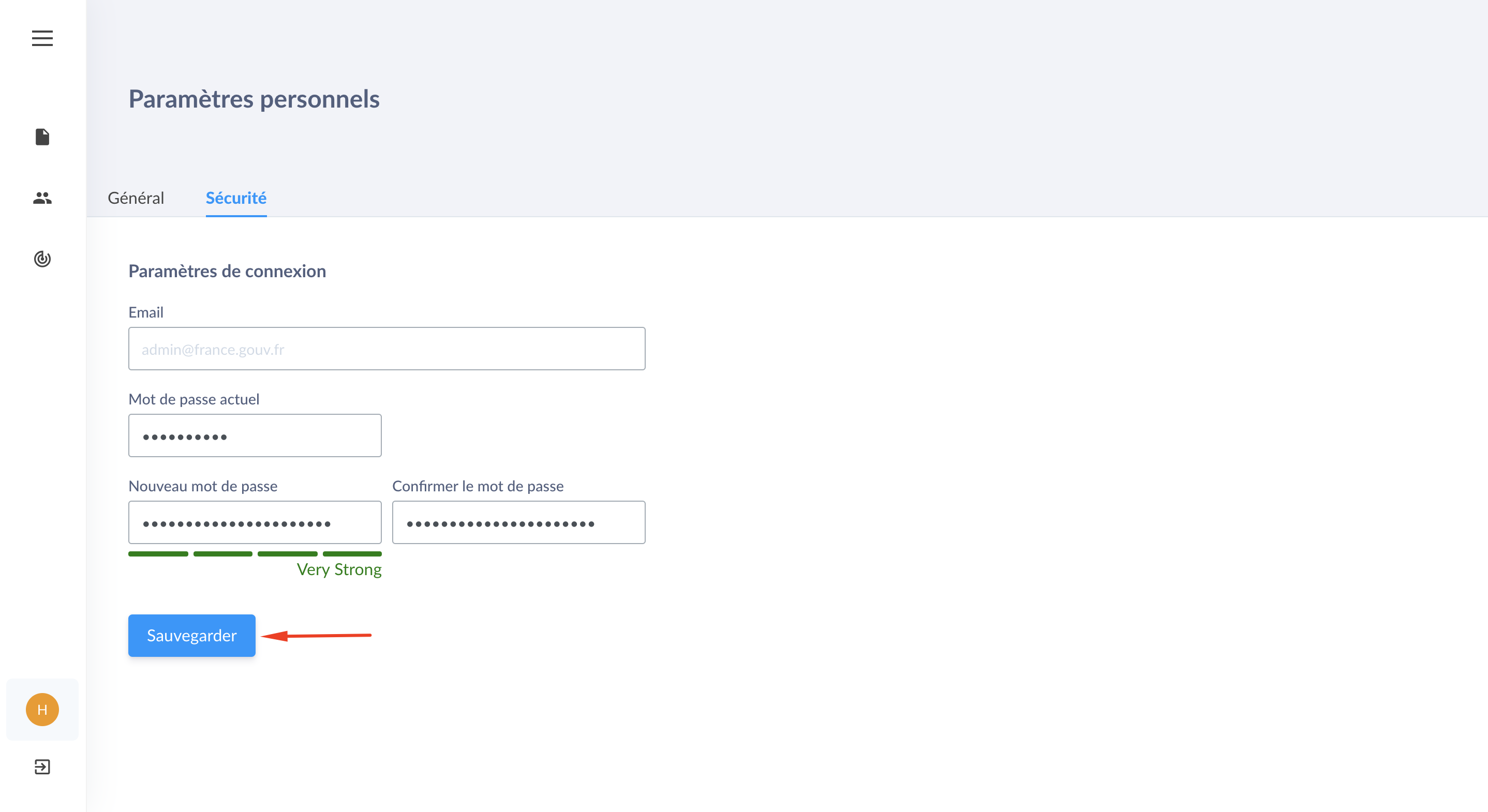 |
| 2. Enter the new password twice and save the changes |
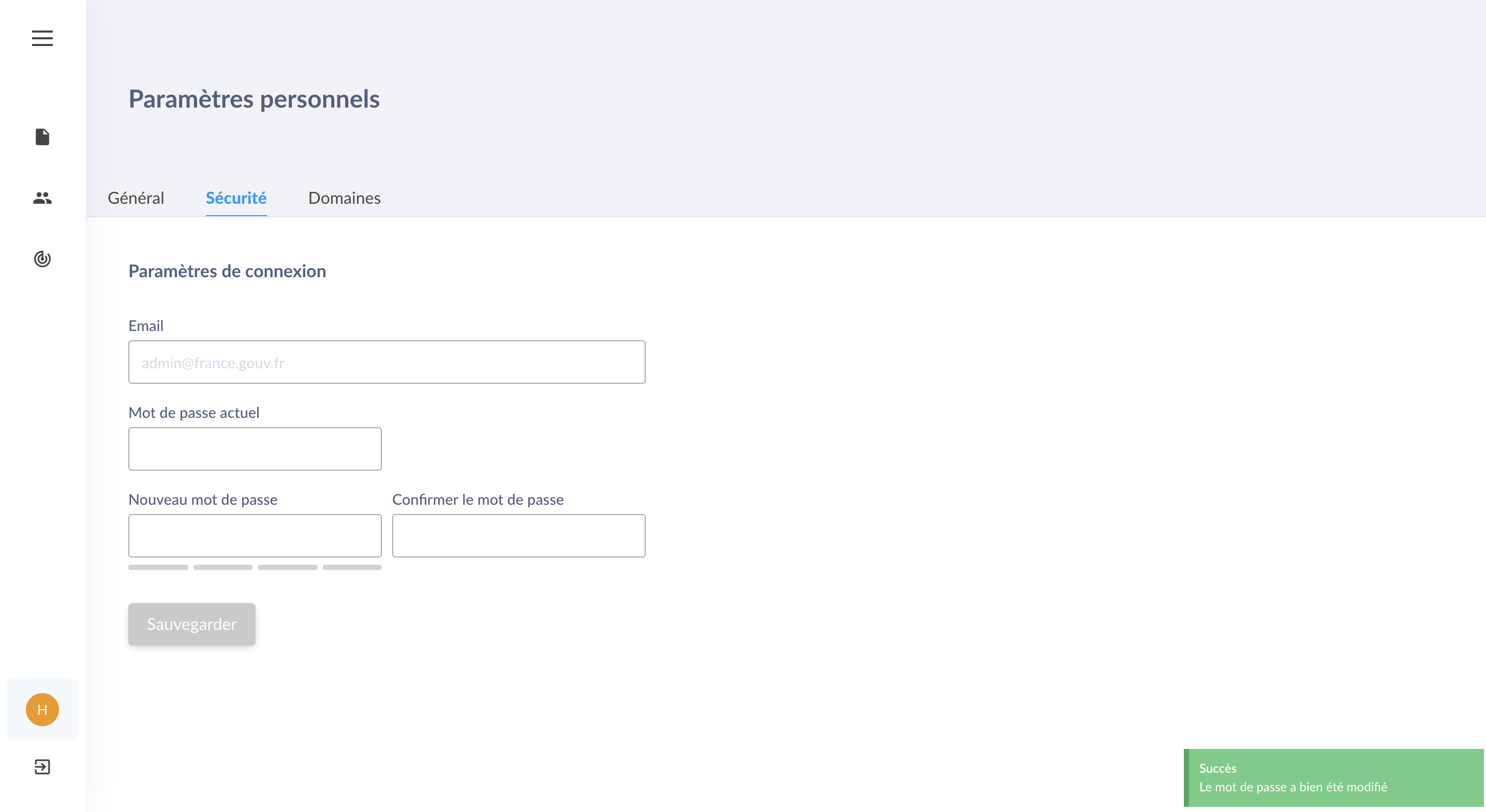 |
| 3. The change has been successful |
Modify the email template
You can modify the template of email that replaces the content of encrypted messages. This message will be visible by users who do not have Seald in their email client. It should explain that the email is encrypted and that the user should open the attachement in order to read the message.
You can use the variables ##SENDER## to get the sender's address, and ##ATTACHMENT_MAILBODY## for the name of the attachement to open.
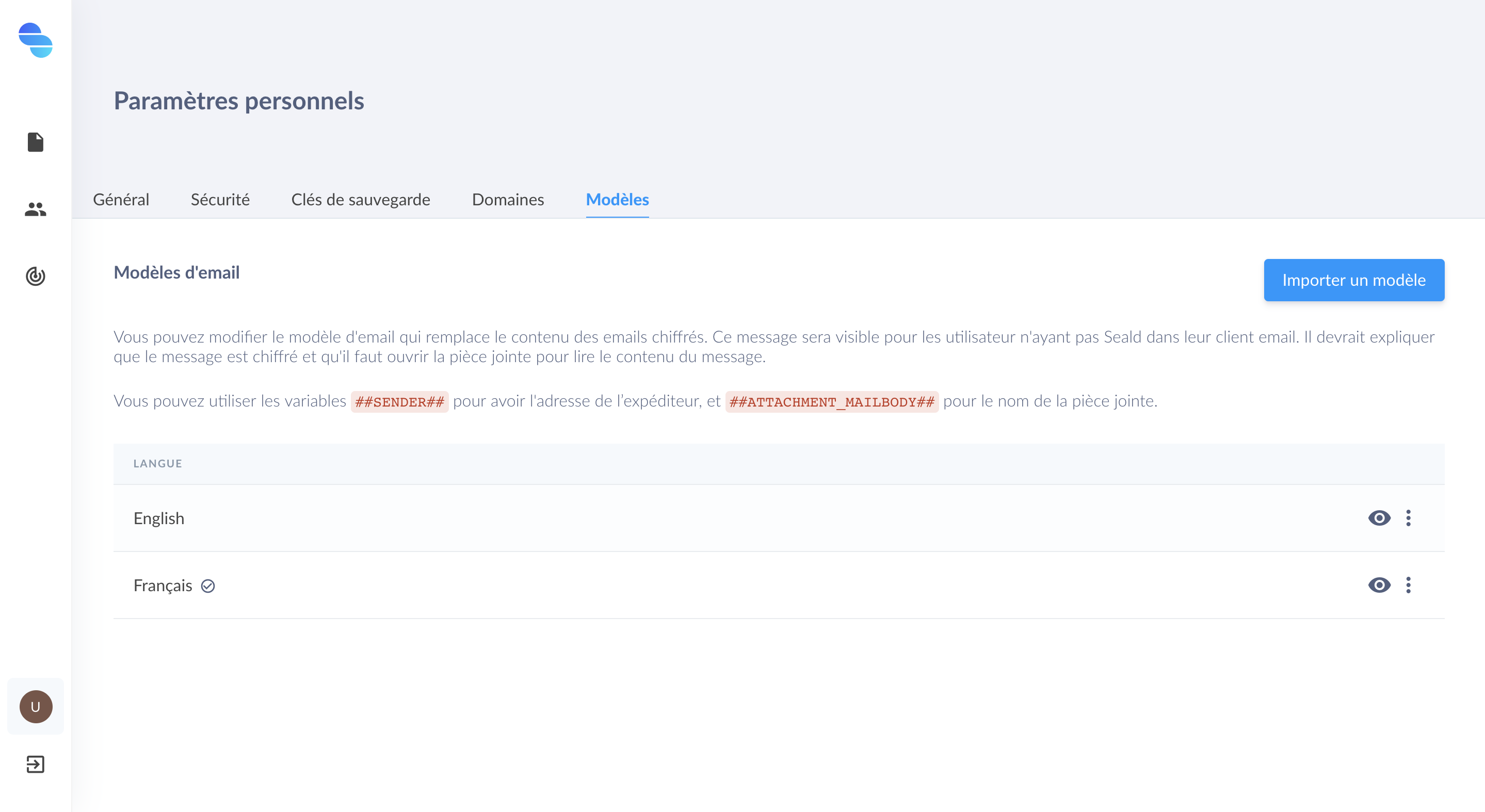 |
| Templates list |
To import an email template, click on the button at the top right, choose the language of the template, then insert your file in .html format. Once you have validated the preview, click on "Save".
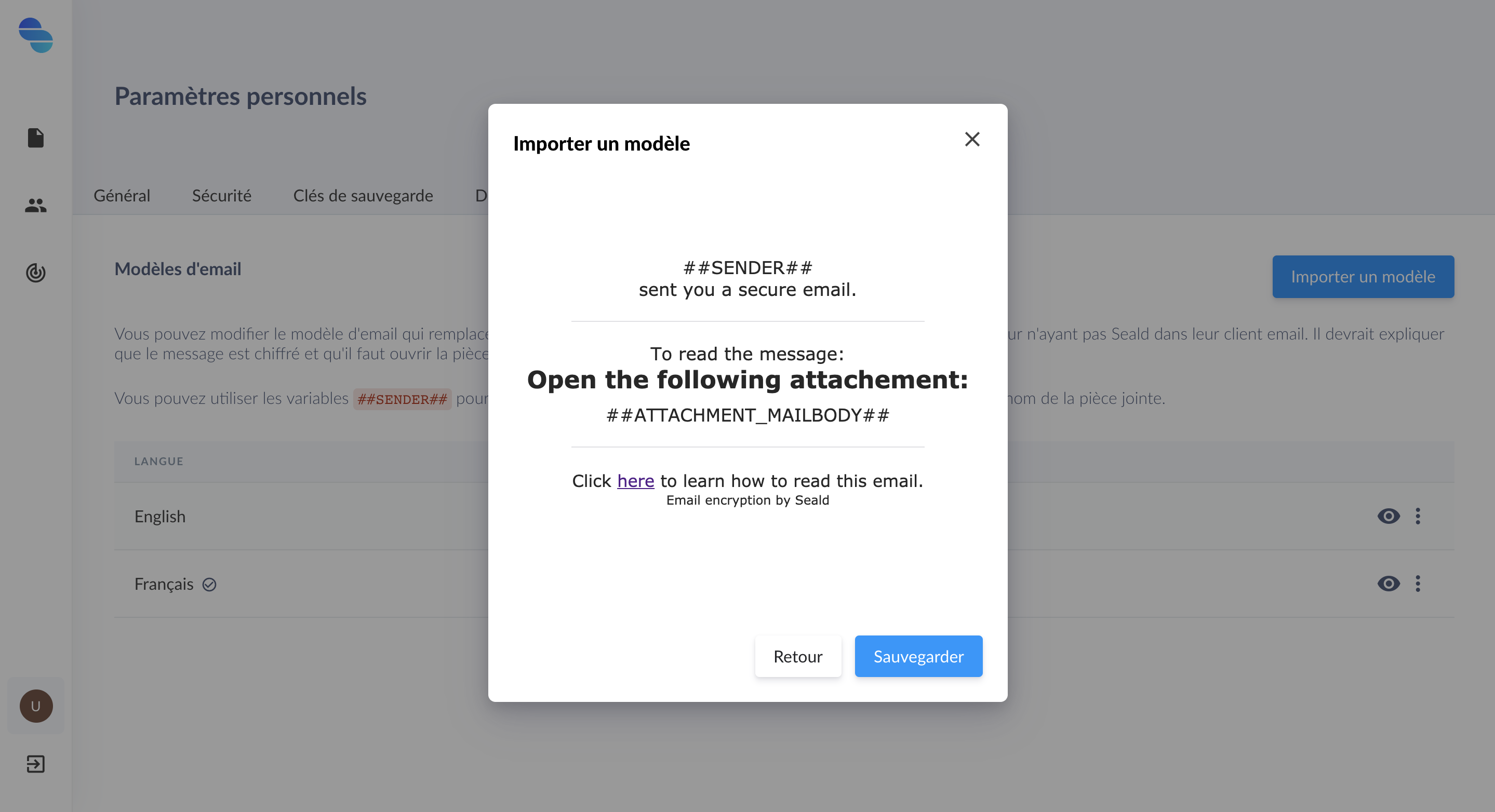 |
| Add email template |