Decryption
Authentication
Once you get to the authentication page, you must:
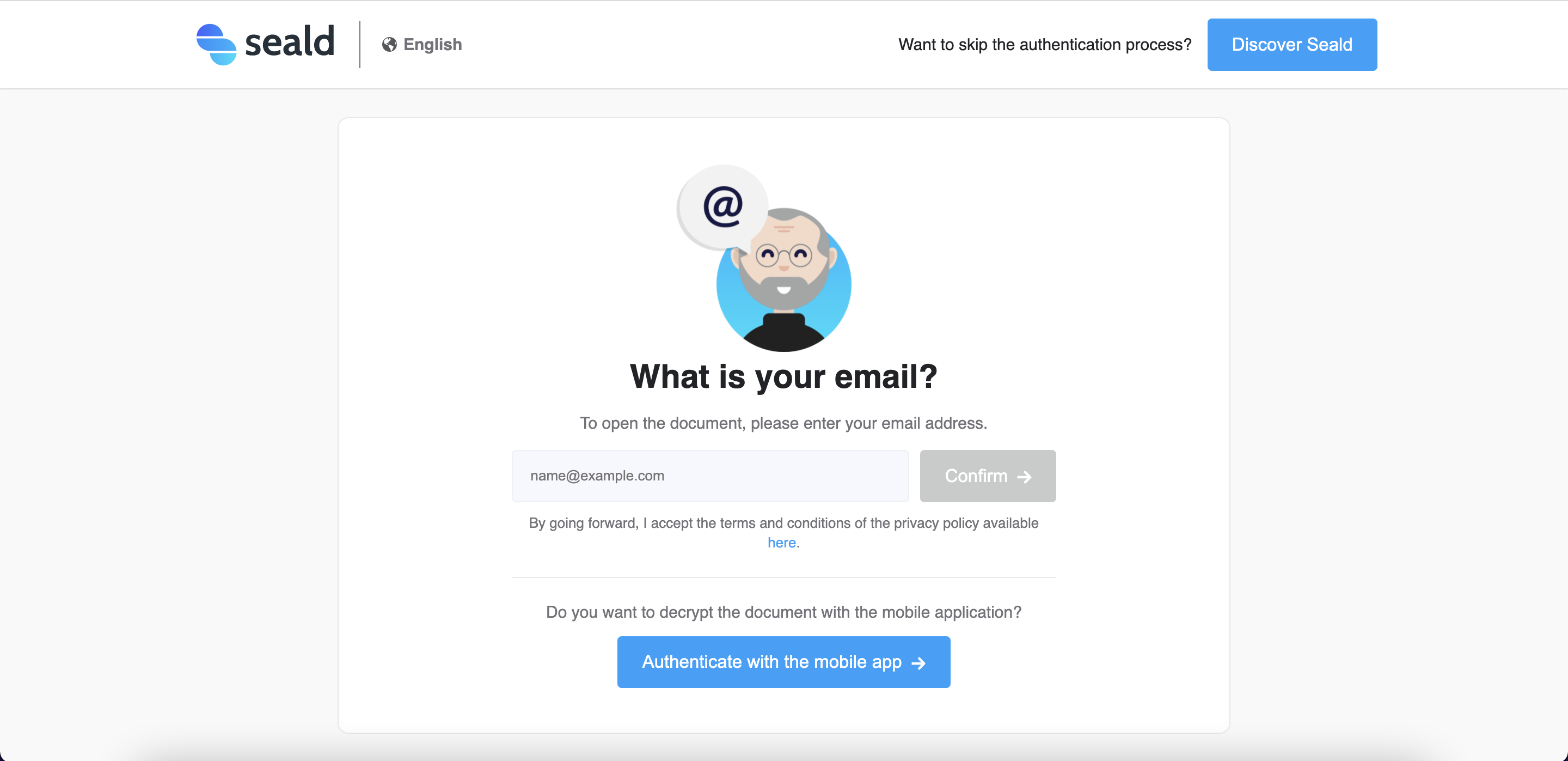 | 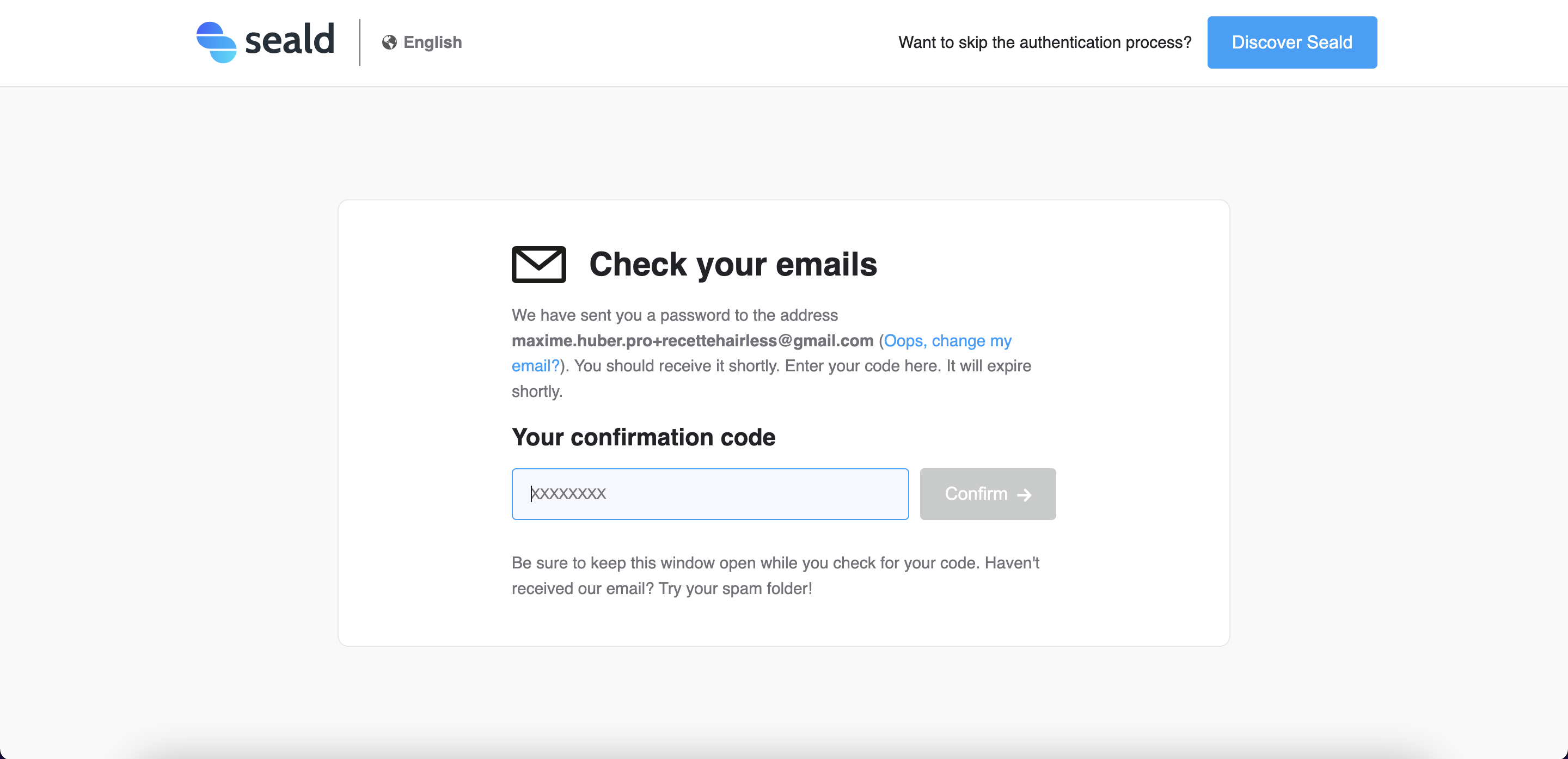 |
| 1. Enter your email address (used by the sender) to receive a one-time use code. | 2. Go to your mailbox and copy and paste this code to authenticate yourself. |
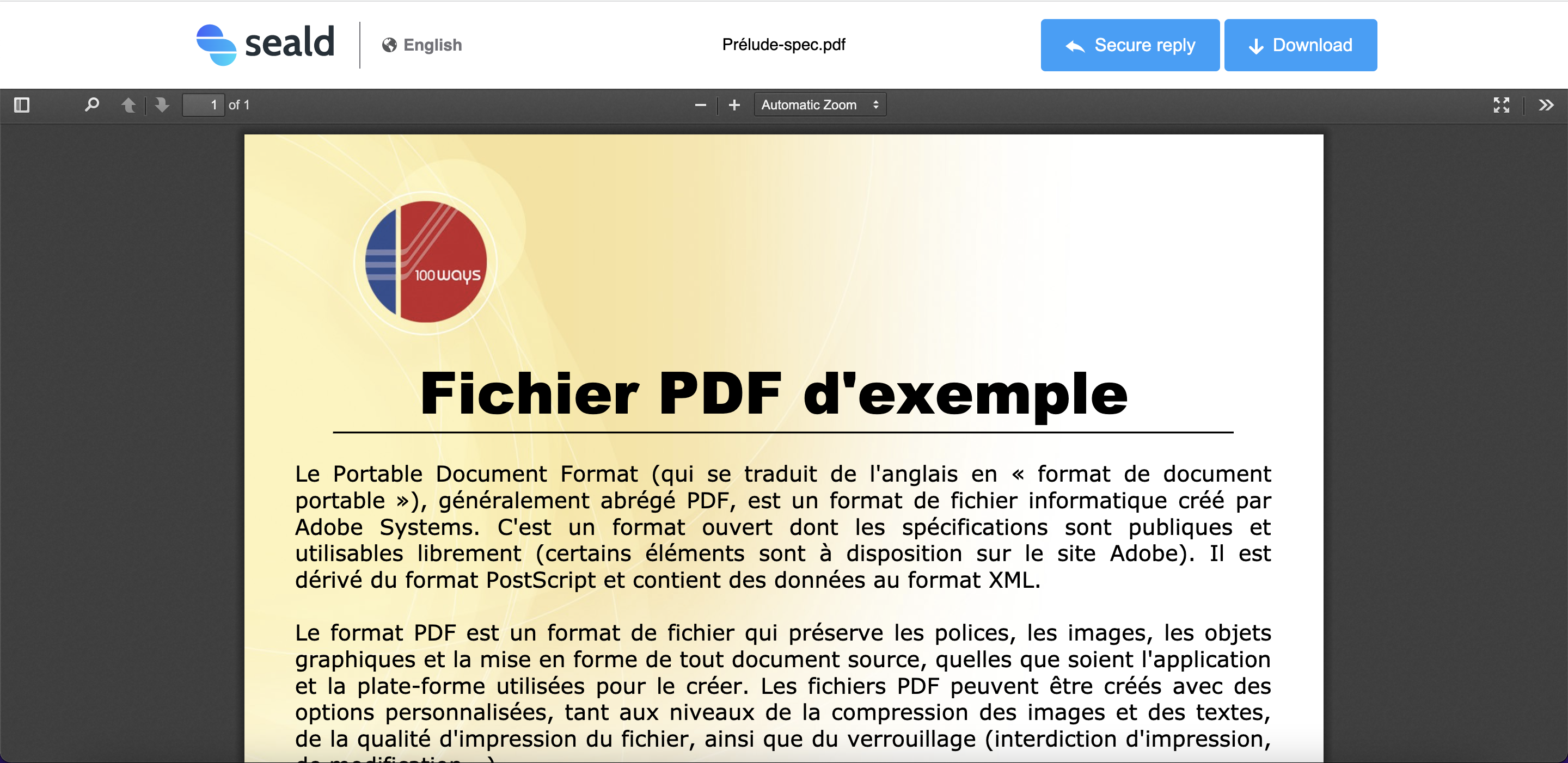 | |
| 3. The document is decrypted and displayed in the browser. |
If after authentication, you are unable to open the file, it is because you may not be allowed to open it or the format is not supported in preview.
Download
If the sender authorizes it, it is possible to download the file in plain text. If this is the case, a "Download" button is visible at the top right.
Supported formats
The Seald Secure Reader is able to decrypt any file format if the download in clear has been authorized by the sender.
Otherwise, only the preview is available for the following formats:
docx- Wordxlsx- Excelpdf- Portable Document Formatseald_mail- encrypted Seald email formattxt- text- images (
jpg,png, etc.) - videos (
mp4, etc.)