Reply to a Seald file / email
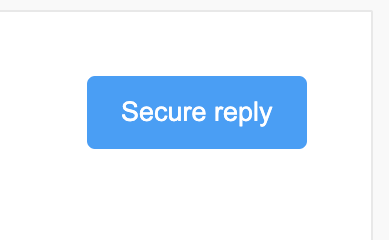 | 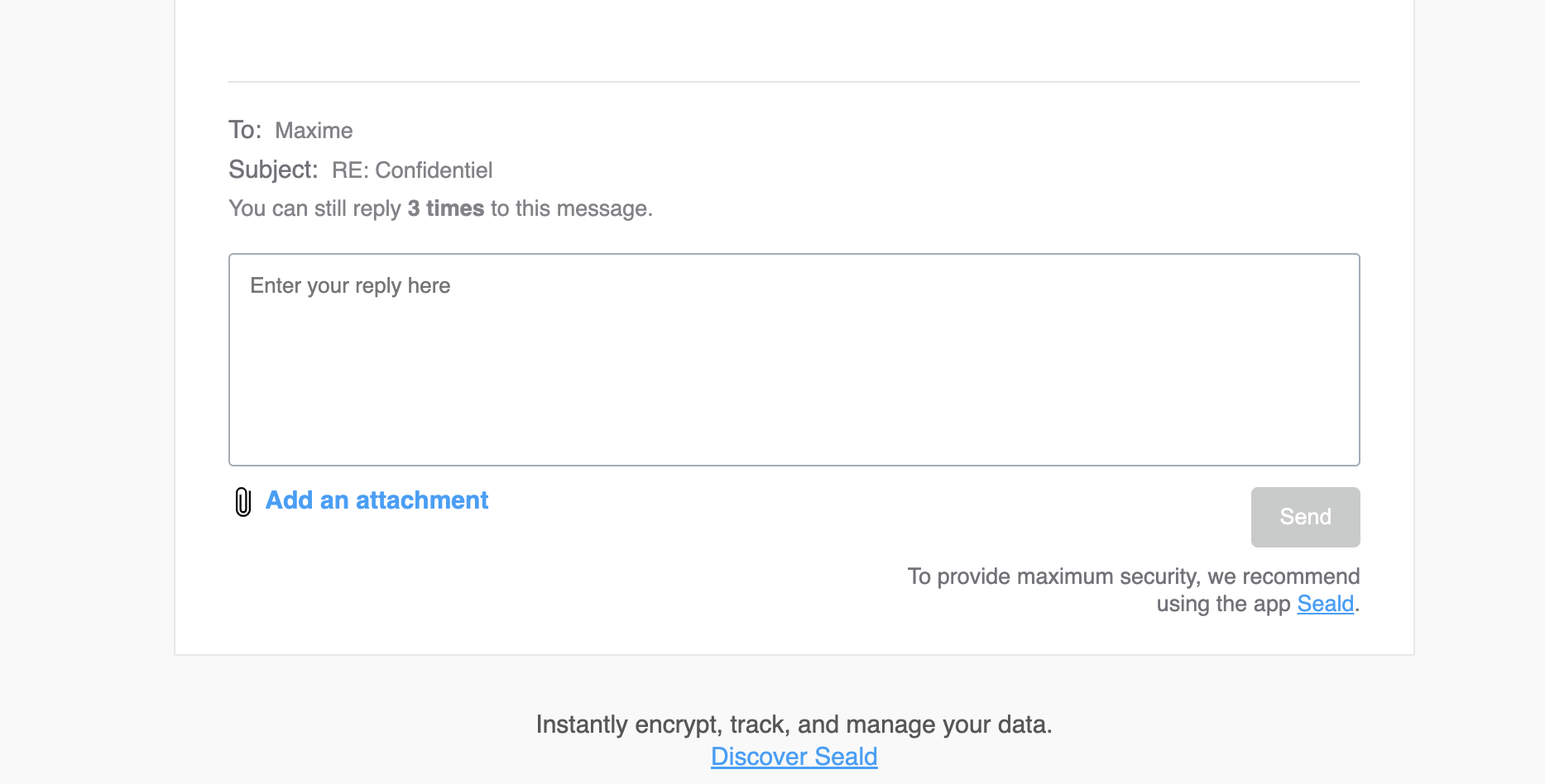 |
| 1. Just click on secure answer in the upper right corner. | 2. It is possible to include an attachment in your response. After you have written your message, click on ** send.** |
In this case, the attachments and email will be encrypted in the web page and sent to the primary email address of the sender of the file / email.