Usage
Encrypt an email
To encrypt an email, follow these steps:
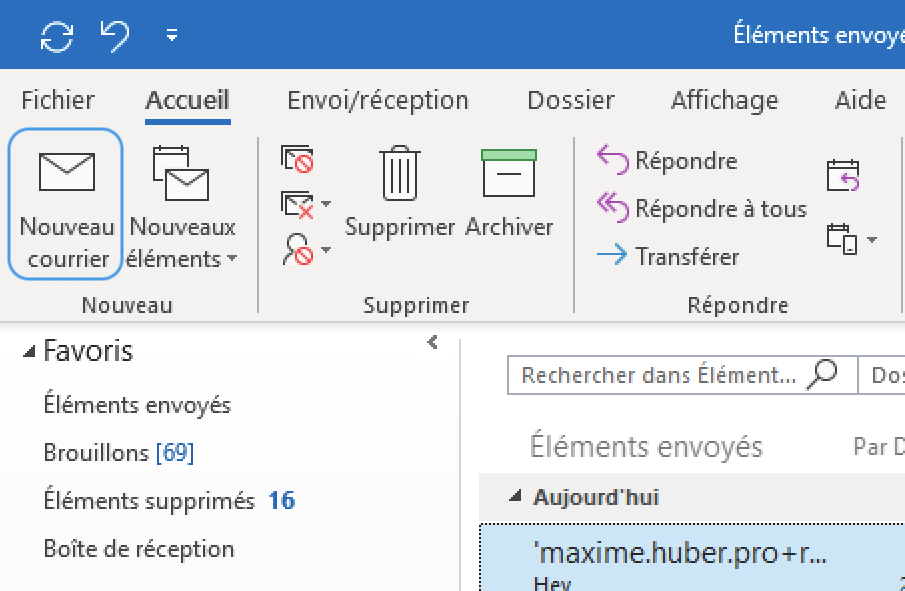 | 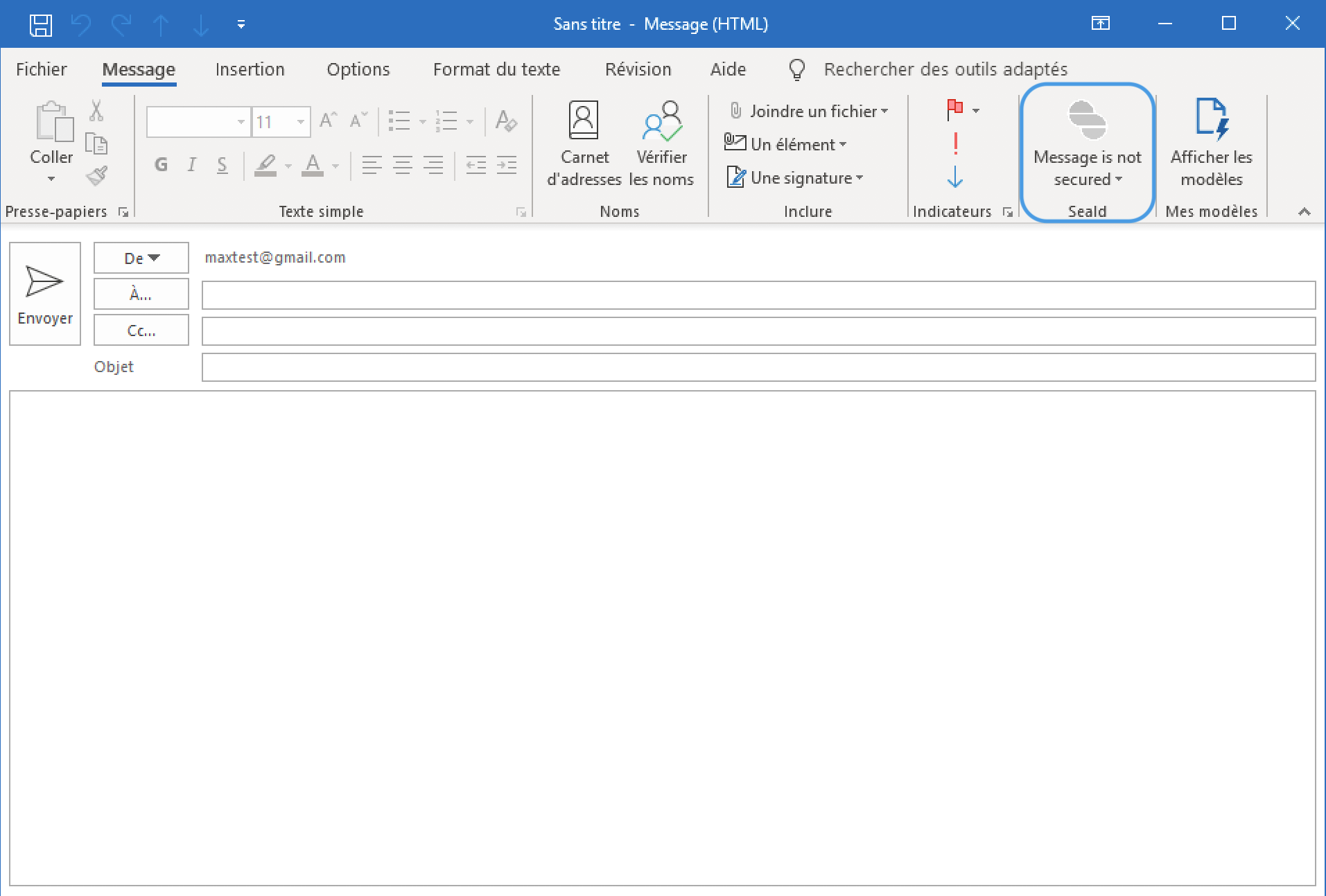 |
1. Click on New message. | 2. The Seald extension is then located at the top right of the composition window. |
 | 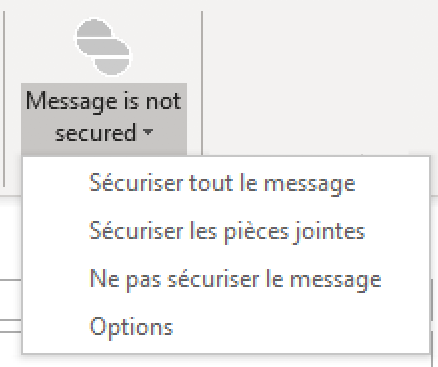 |
| 3. Simply click on the Seald icon to enable / disable encryption. | 4. To choose to encrypt only attachments. Click below the Seald icon. |
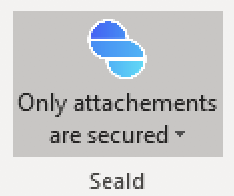 | 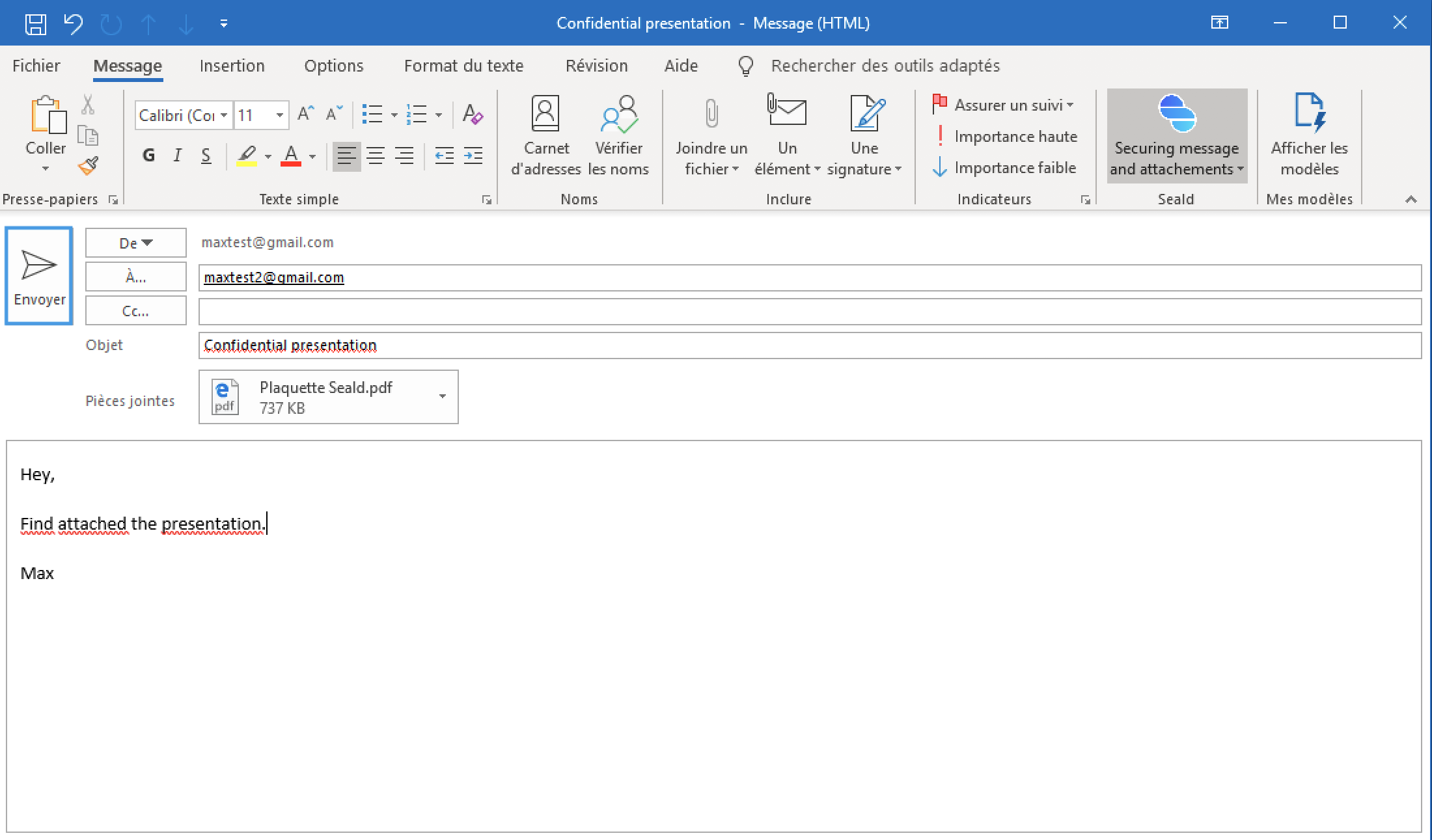 |
| 5. You can decide to encrypt only attachments. | 6. Compose your email as usual and send it. Seald is in charge of encryption. |
Decrypting an email
To decrypt an email, follow these steps:
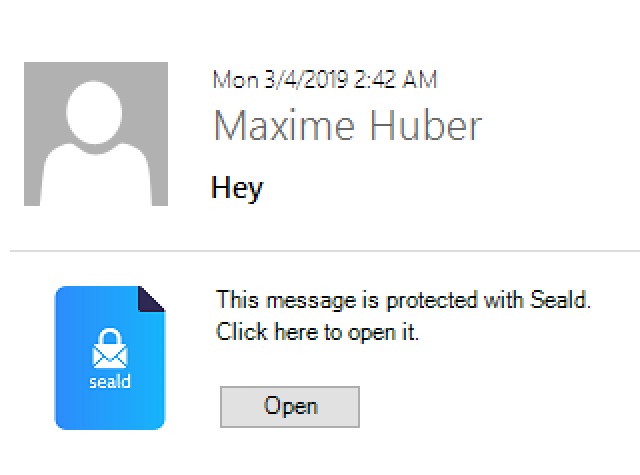 | 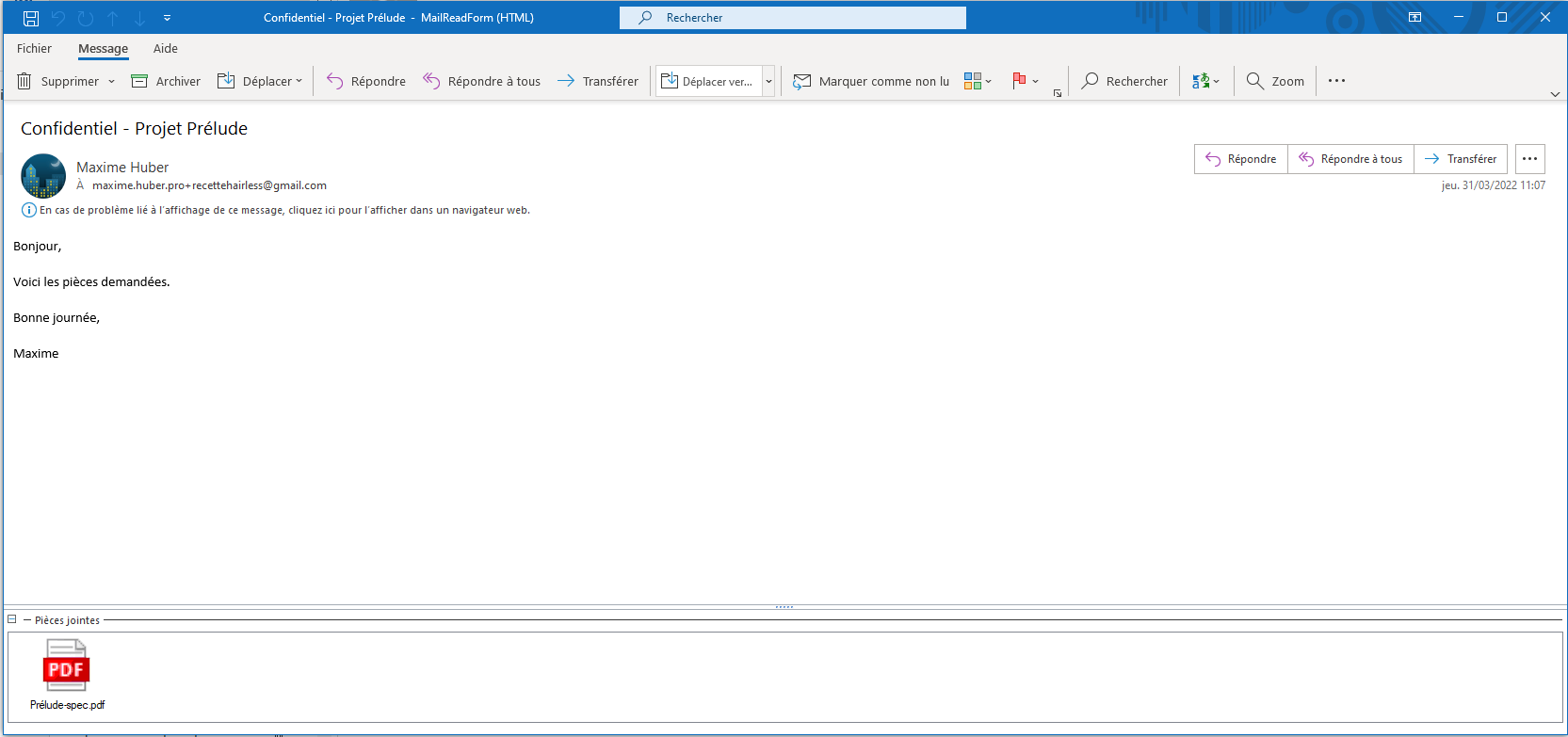 |
1. In your inbox, for a Seald email, click on Open. | 2. The email is decrypted and opened in a new window. |
Manage an email
To manage an email, follow these steps:
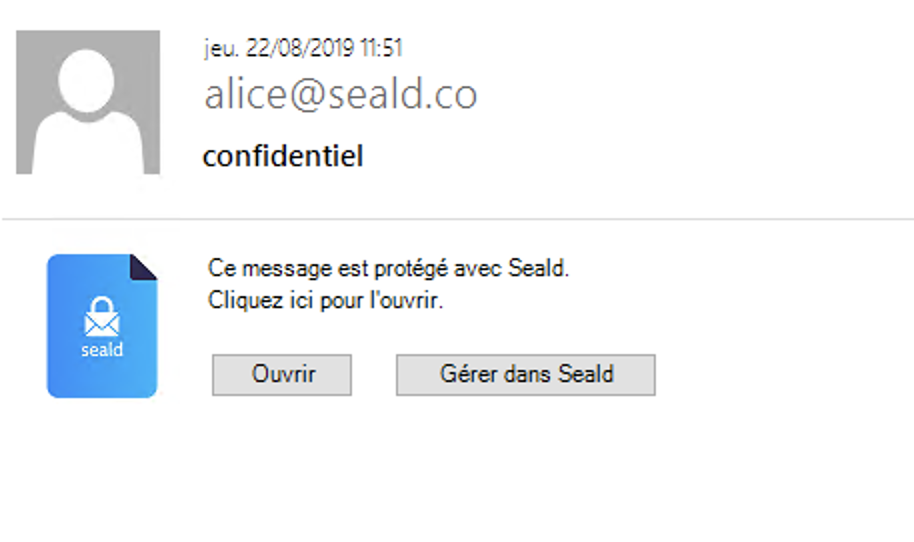 | 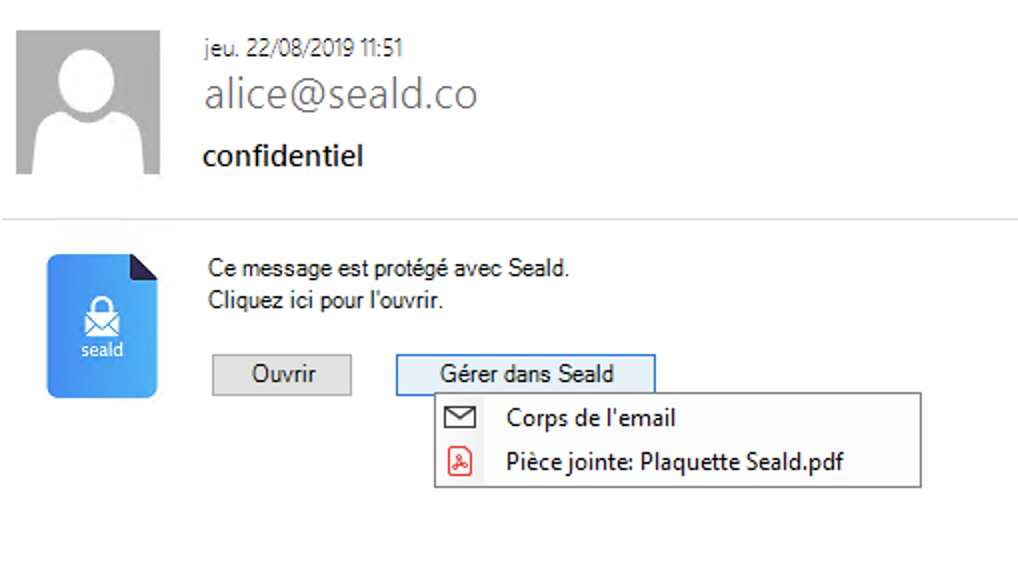 |
| 1. Click on the Manage in Seald button. | 2. In the menu, and select the file you want to manage . |
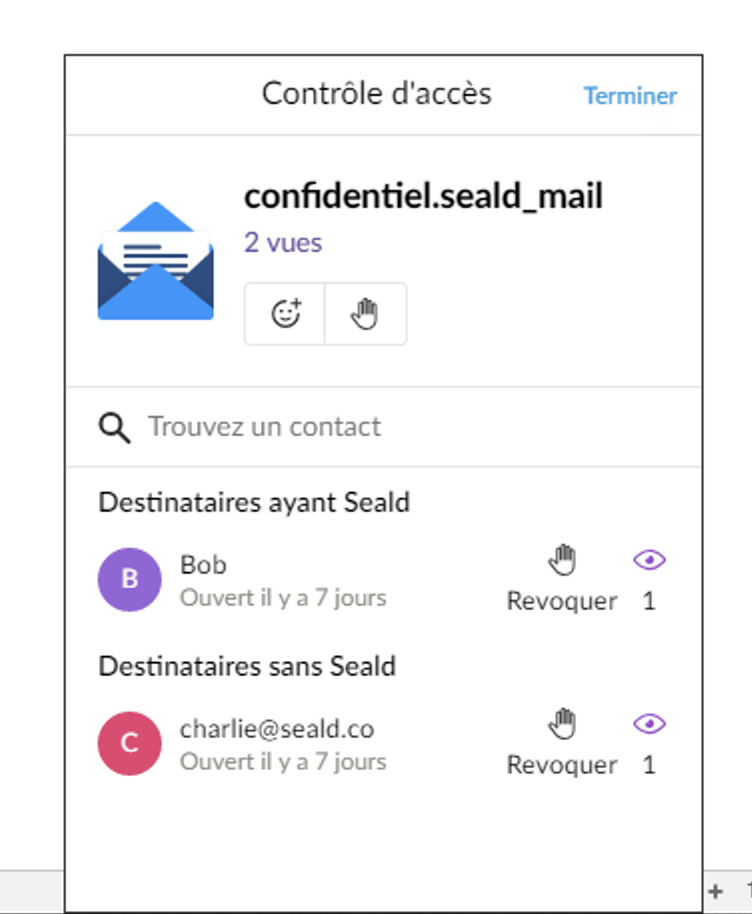 | |
| 3. Access control window. |