Activity log
Clicking on the Activity Log tab on the left side of the screen takes you to the list of events that occur within the team.
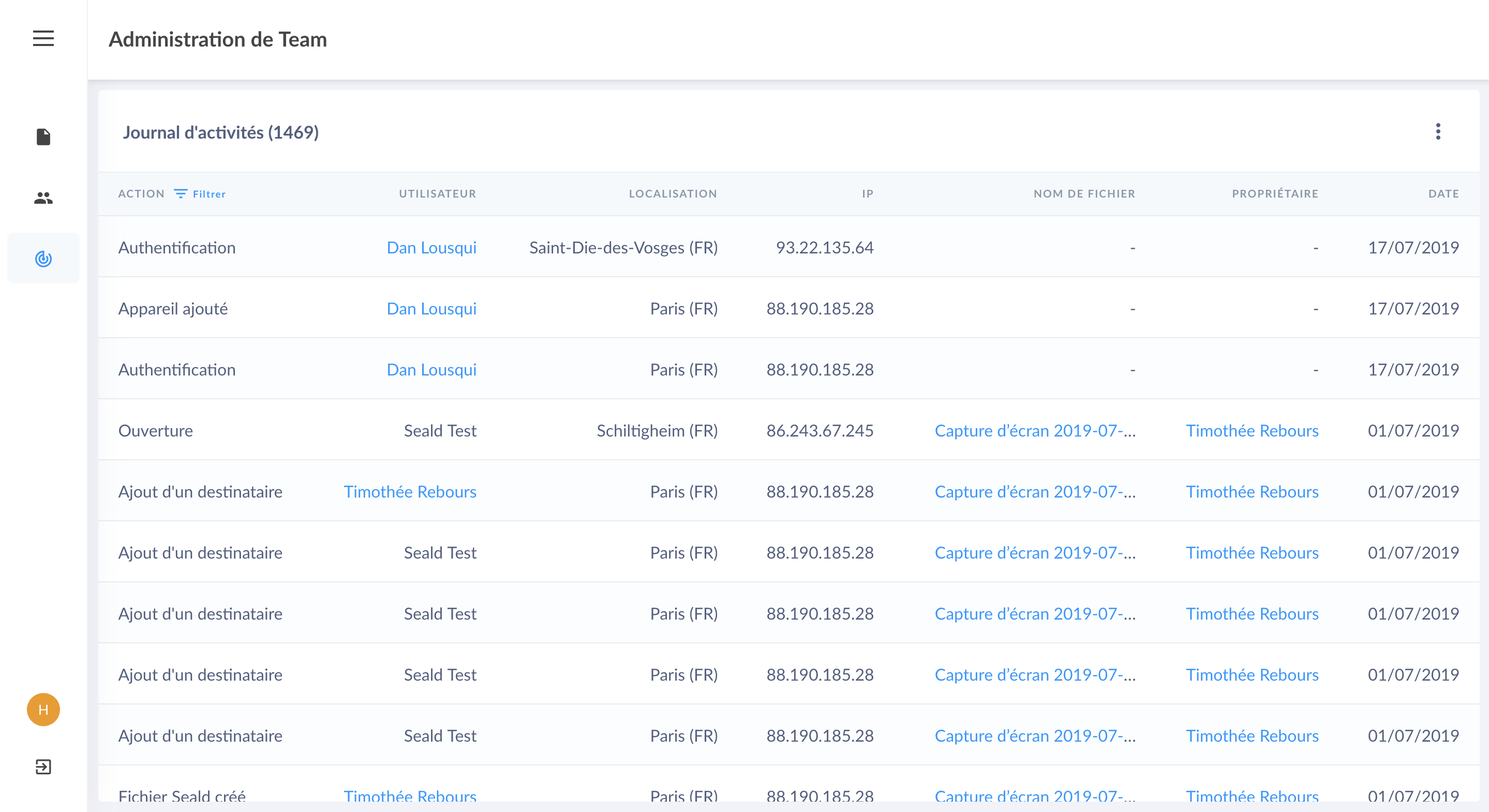 |
Tab Activity log |
Each event is characterized by:
- the name of the file;
- the Seald user or the identifier of the person who does not have Seald performing the action;
- the type of event;
- the IP and geolocation of the user who performed the action;
- the owner of the file;
- the date of the event.
Filtering logs
To filter the events, click on "Filter" and choose the desired filters.
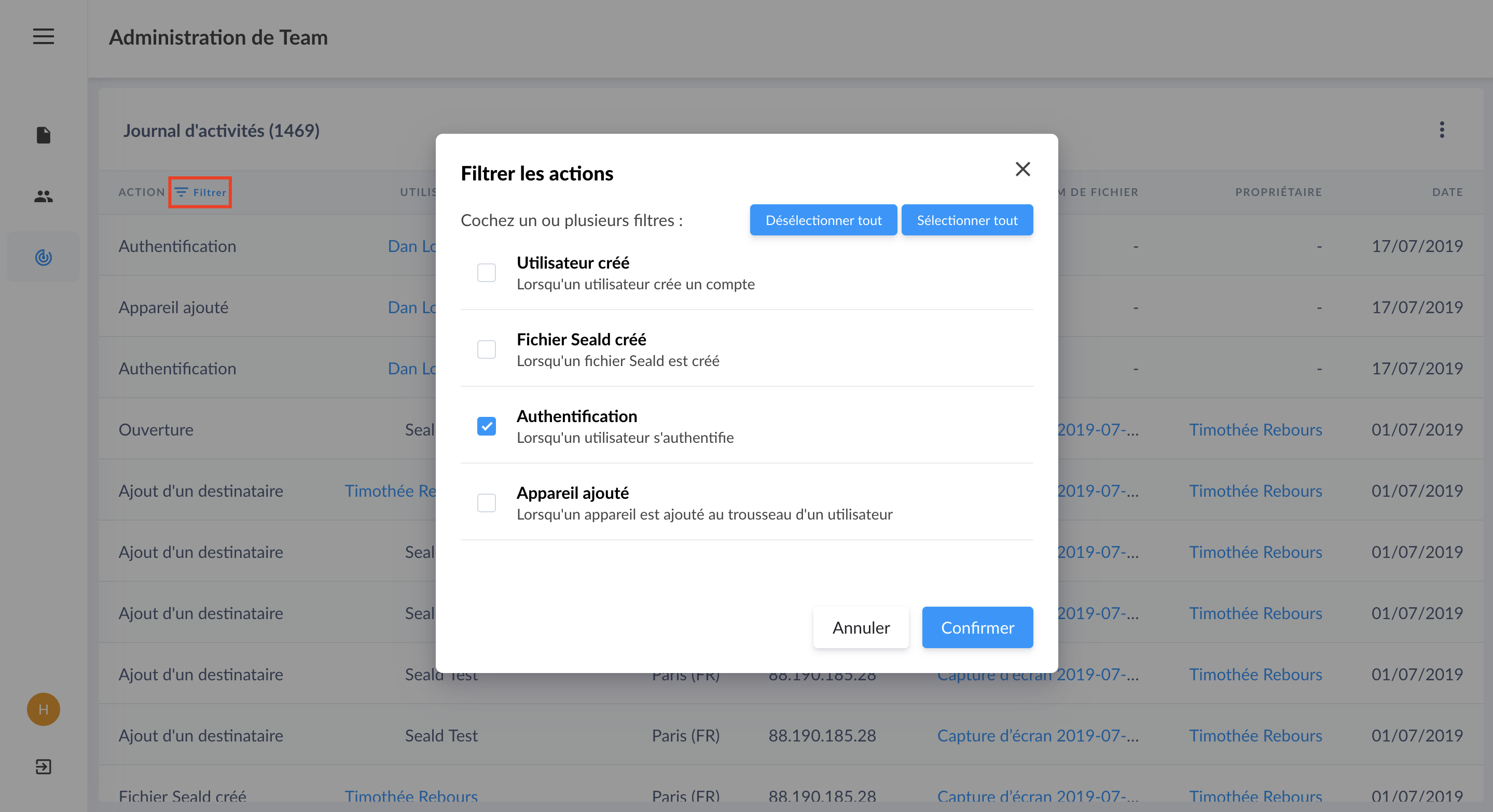 |
| Event filter |
Export logs
You can download the activity log by clicking on the 3 small dots on the right of the table and then Download log.
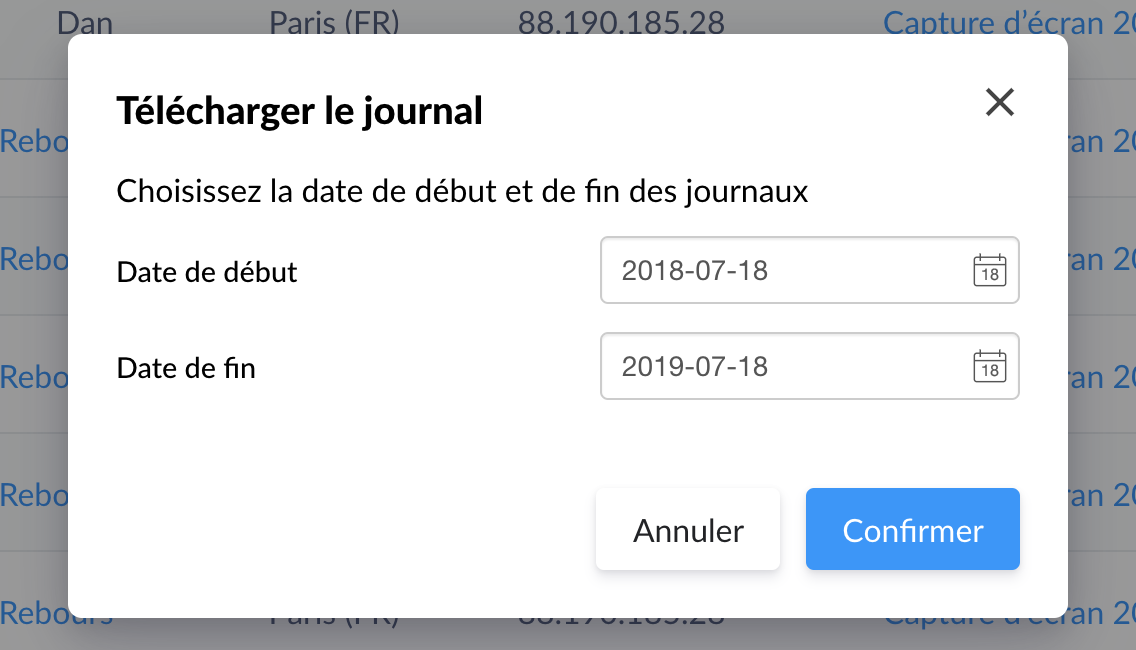 |
| Download the logs |
Exporting the activity log allows you to keep a copy of the different actions performed by your team members. This copy in csv format allows you to perform more detailed analyses.