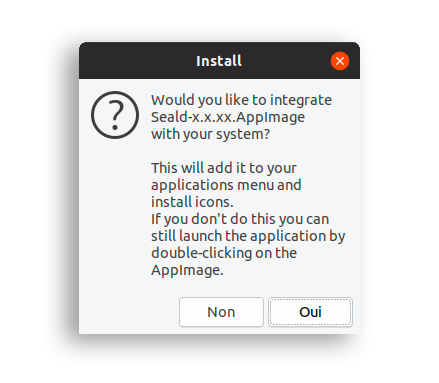Installation
Download the desktop application
The application can be downloaded from this page.
Launch the application
Windows
You need to run the Seald executable named Seald-Setup-x.x.x.exe (of which x.x.x represents the version). The account creation wizard will start automatically.
macOS
You need to open the file named Seald-x.x.x.dmg (of which x.x.x represents the version), this will open a window presenting the application icon that you must drag and drop in the Applications folder.

Linux
Move the file named Seald-x.x.x.AppImage (of which x.x.x represents the version) in the directory of your choice. Ensure that this file has the execution rights (right click "Property", tab "permission", checkbox "Allow executing file as program"). Open the file, this will open a window asking if the application should be integrated into the desktop environment, for a better experience, accept.