Open files
Whether you have received a Seald file by email or through another channel, it does not change the security of Seald who is pasted to the file. Opening for those who own the Seald application is easy and allows you to quickly access sensitive information in the file.
- Save your Seald file on your desktop.
- Double-click on the Seald file. The Seald application deciphers it and opens it in the appropriate application.
- Once the document is open, you can make changes as with your usual files.
- Once it is finished, you can save normally (cmd or ctrl + s), the document remains encrypted.
If after authentication, you are unable to open the file, you may not be allowed to open it.
Authorized formats
Files with these extensions will be opened automatically by Seald after decryption.
Delete an extension by clicking on the cross.
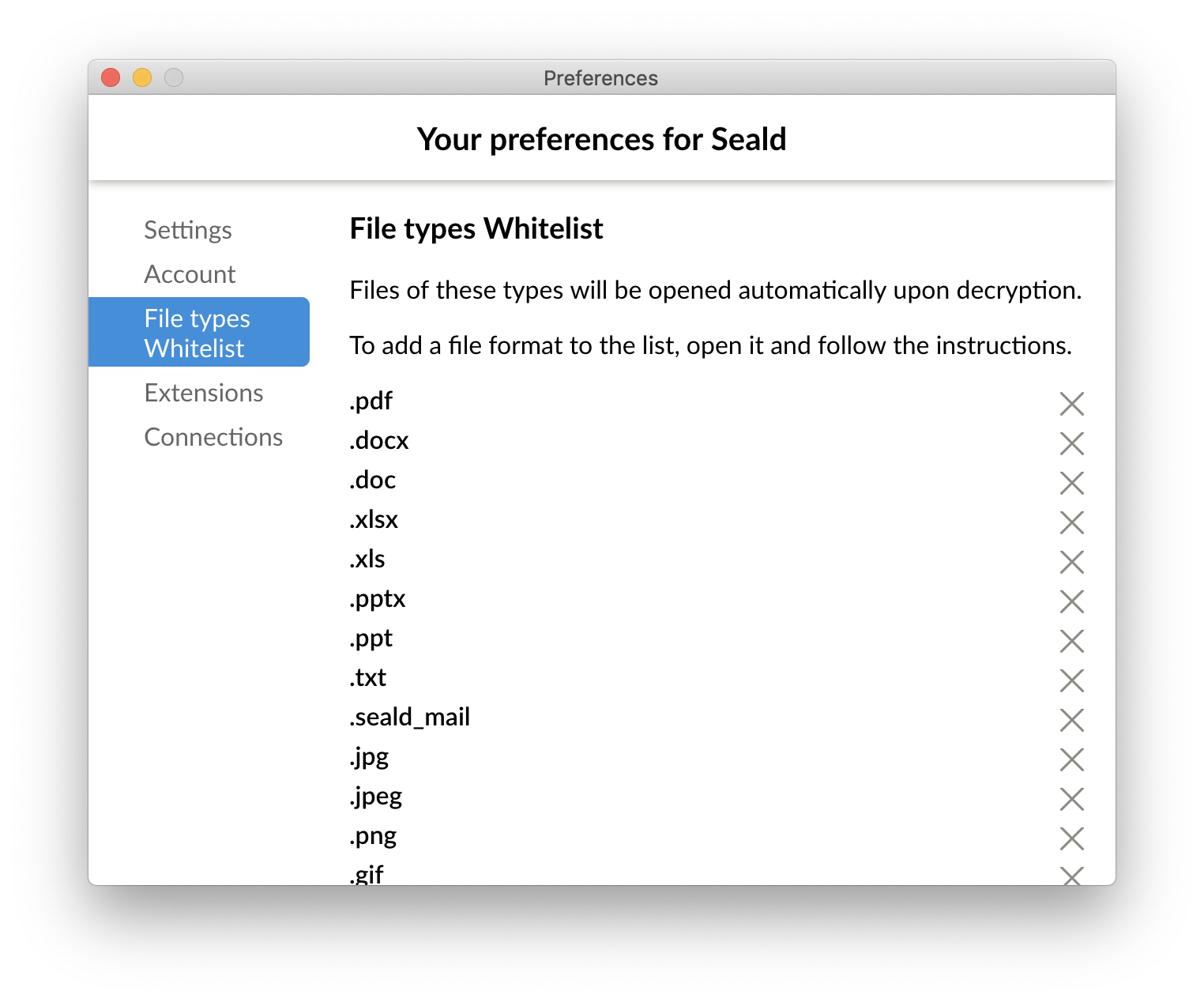
For other formats, a simple alert will be opened before the file is opened. To add a new file extension to this list, you just have to open a file of the desired type and tick the box to retain this choice.