Add contacts
Add a Seald or non-Seald contact
To facilitate file encryption in your Seald application, you can add Seald or non-Seald contacts. Contacts are offered with each encryption.
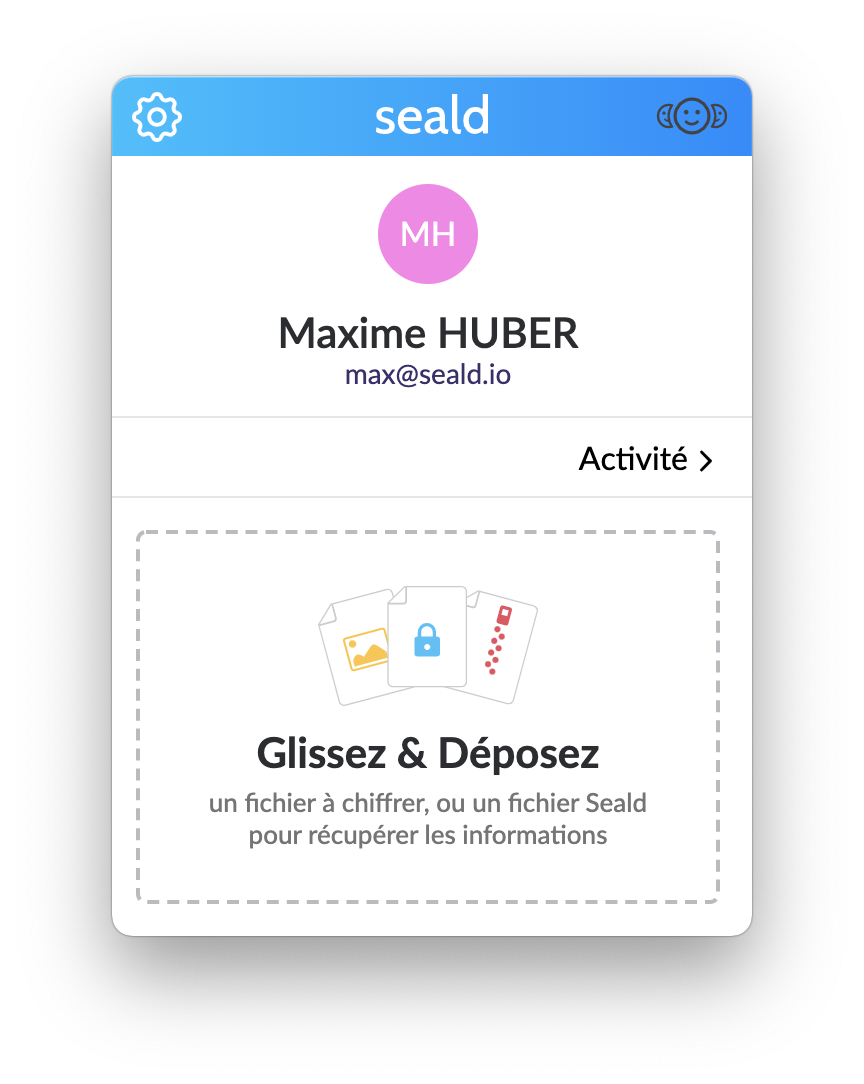 | 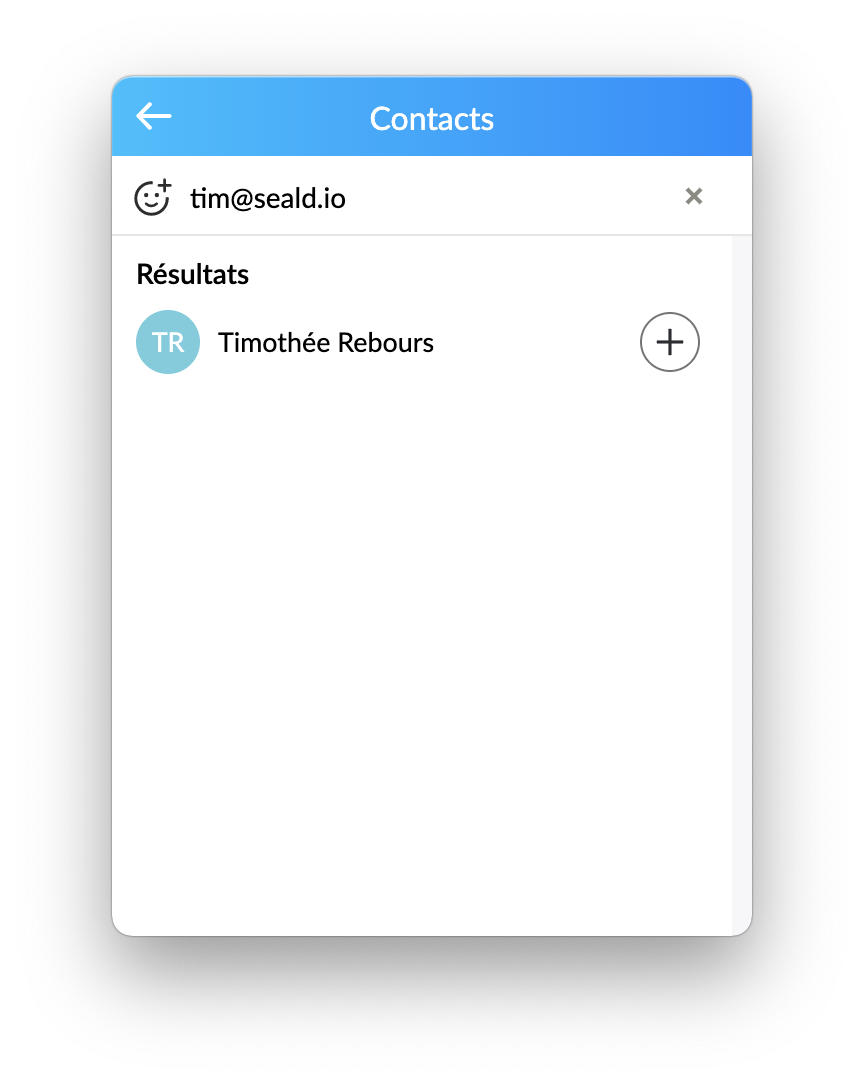 |
| 1. Open the app and click on the icon Contacts on the rop right of the screen. | 2. Enter the emails of the people for whom you want to encrypt files. |
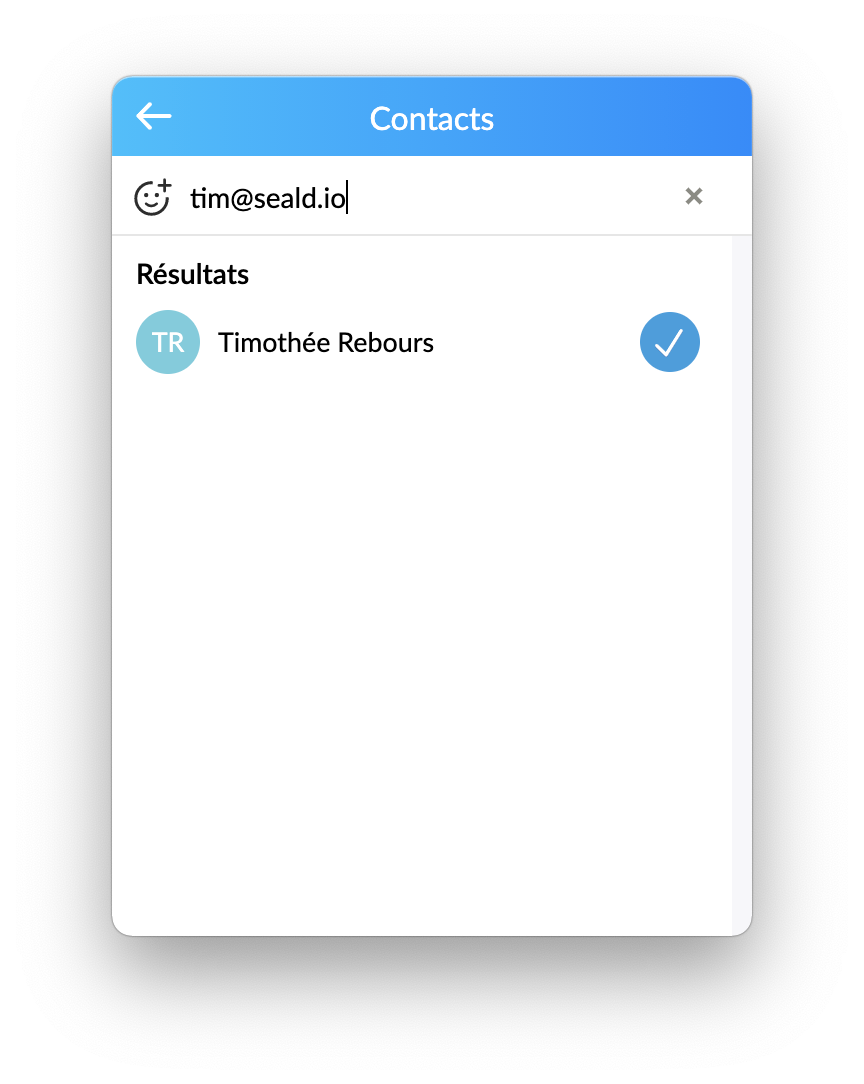 | |
| 3. It is possible to add Seald contacts (the name appears) and non-Seald contacts (only the email appears). Then click on the Plus icon next to each person you want to add. |
Delete a contact
You can remove a contact from your Seald application at any time:
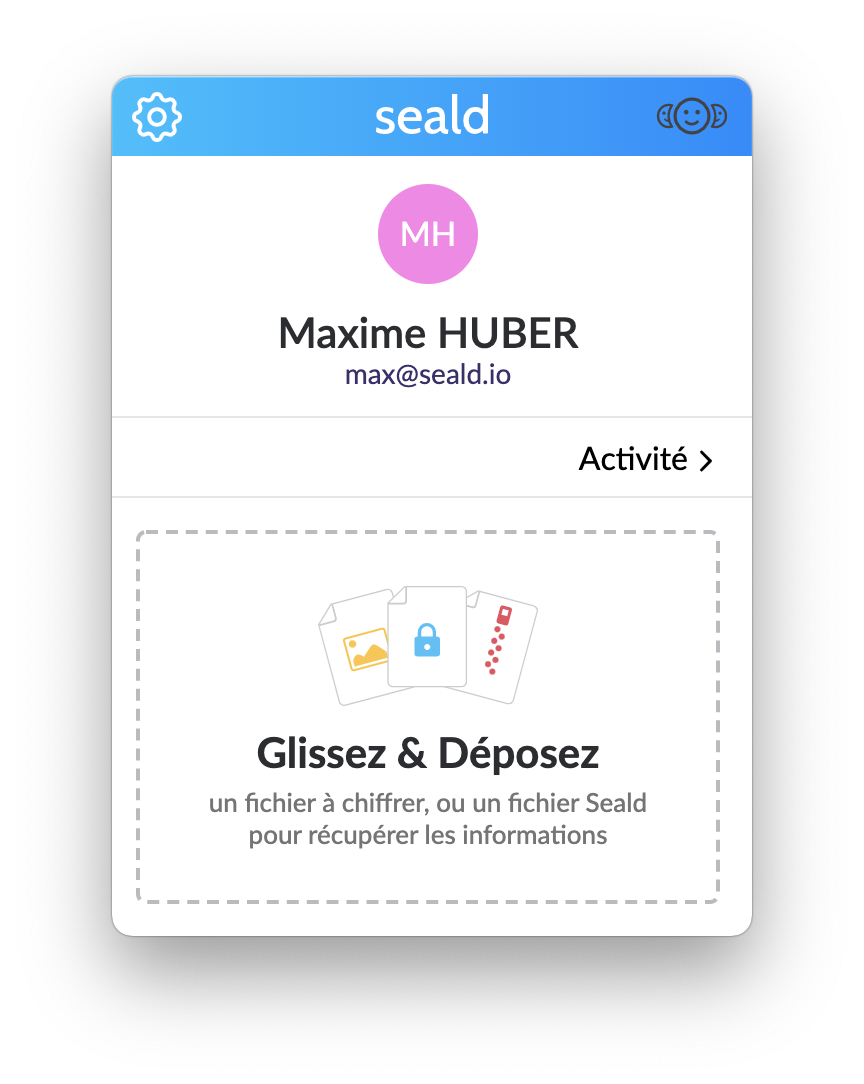 | 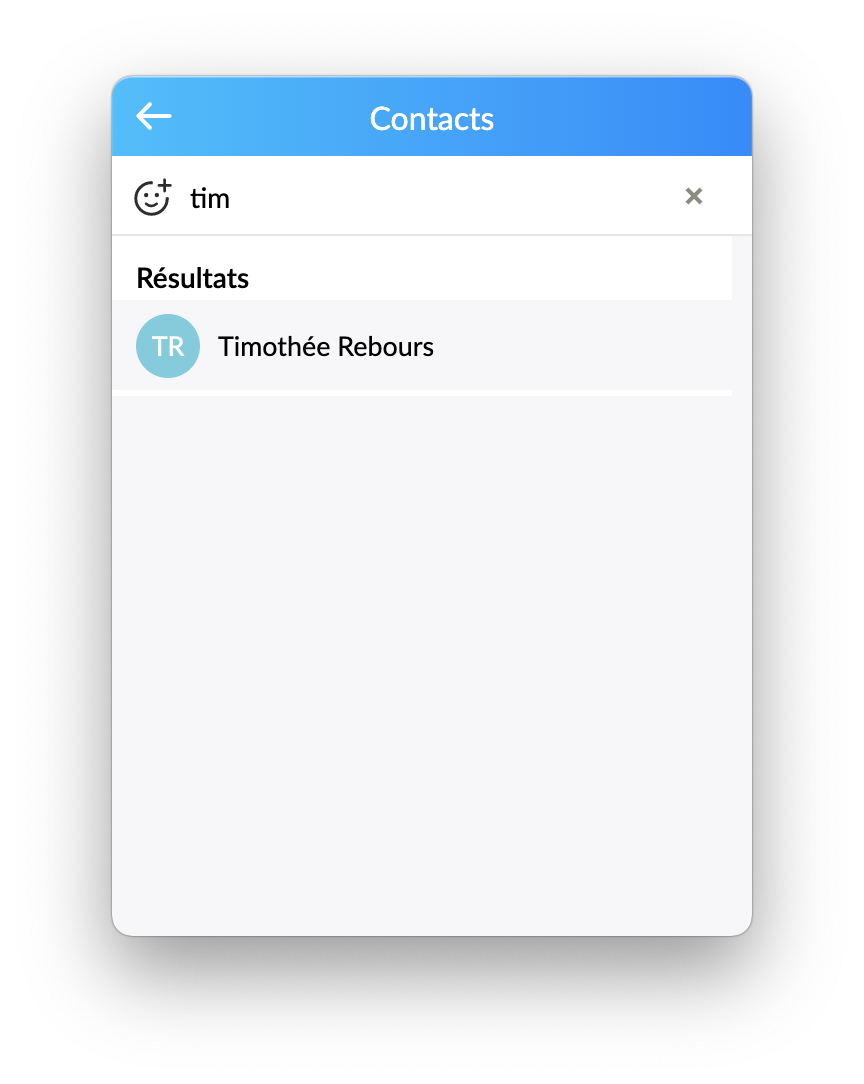 |
| 1. Open the app and click on the icon Contacts on the rop right of the screen. | 2. Click on the contact you want to delete. |
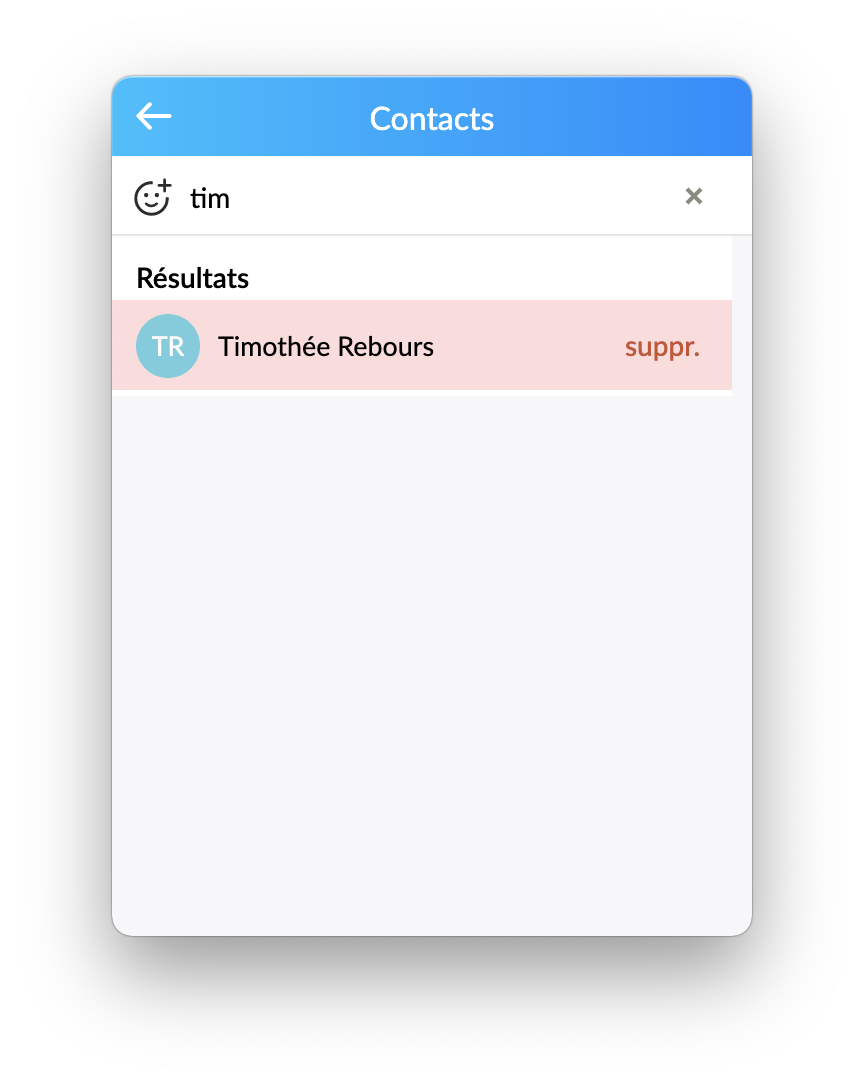 | |
| 3. Click on the Delete button at the end of the line. |