Troubleshooting
Disabled add-in
Microsoft Outlook may disable the Seald add-in in some cases where it causes Microsoft Outlook to slow down.
If this happens, please contact Seald support at support@seald.io to tell us (it would help a lot), and you can reactivate it by doing the following:
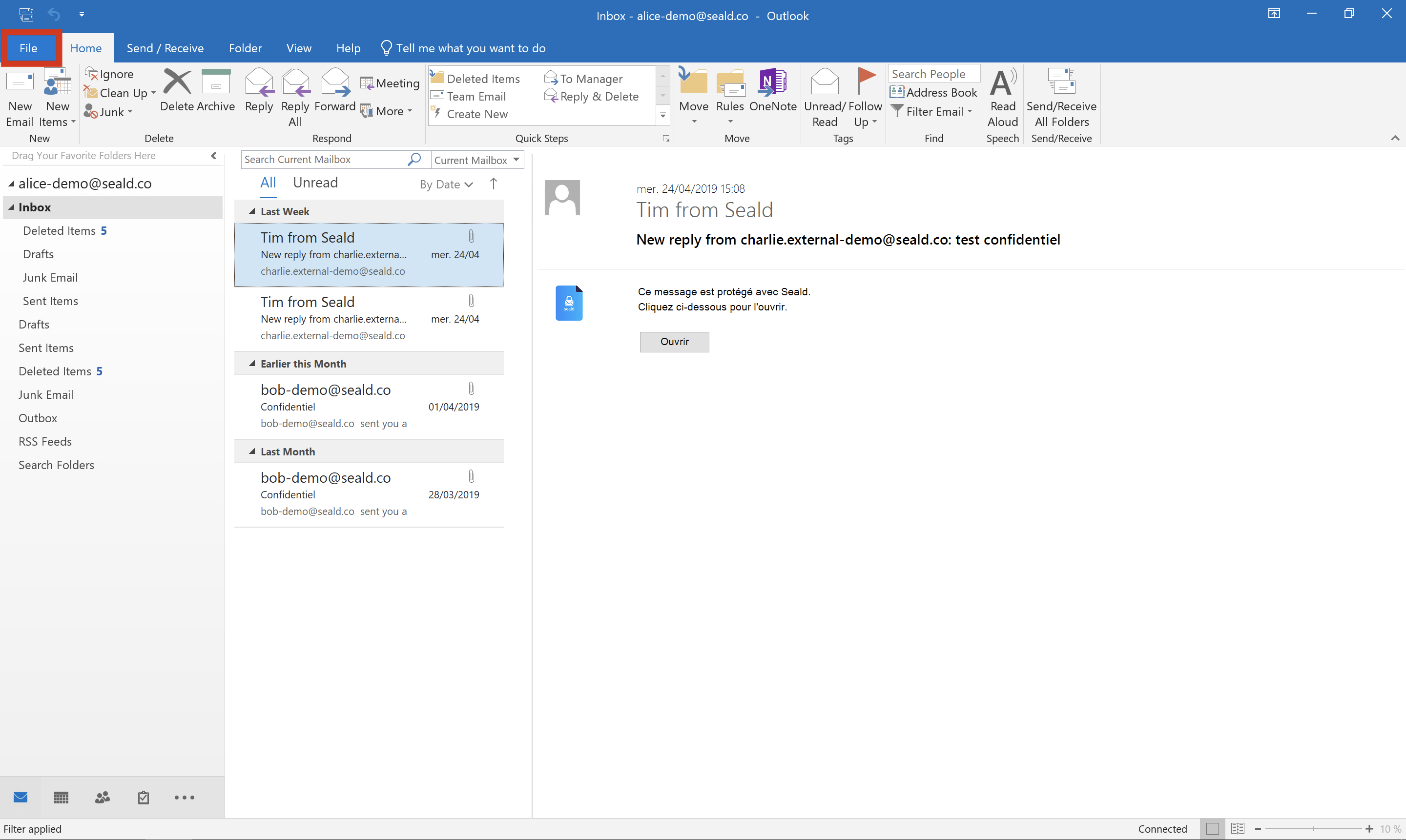 |
1. Click on File. |
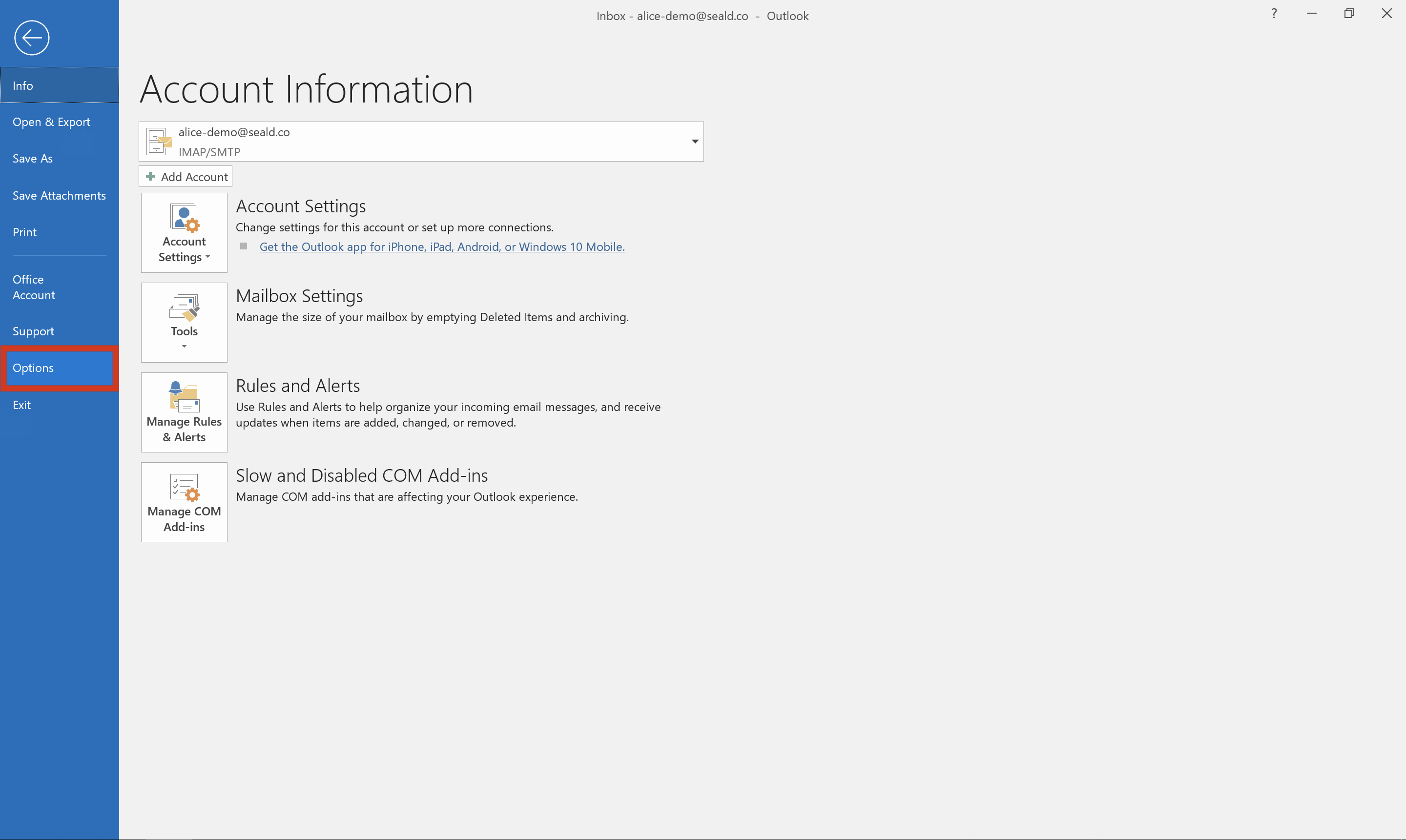 |
2. Click on Options. |
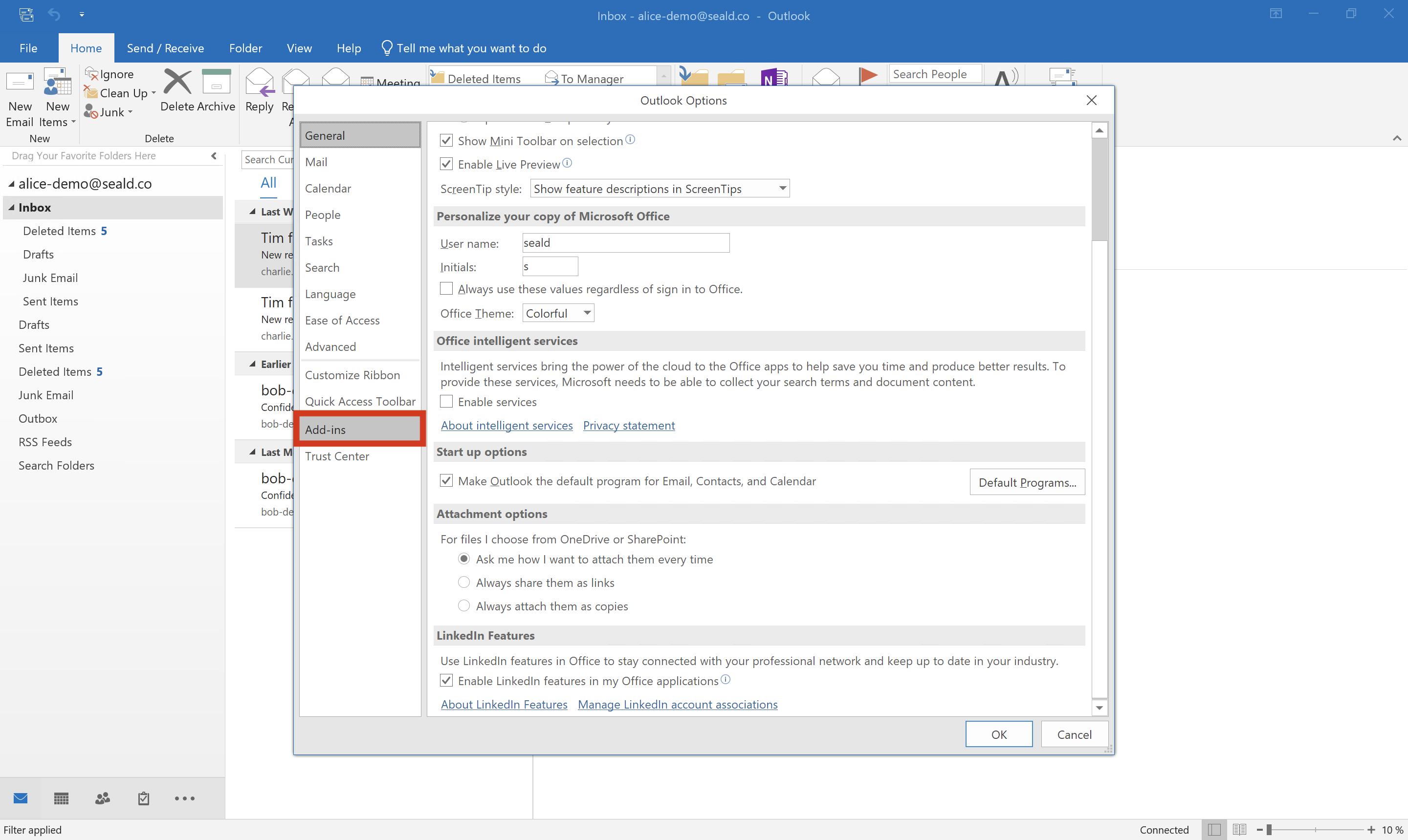 |
3. Click on Add-ins. |
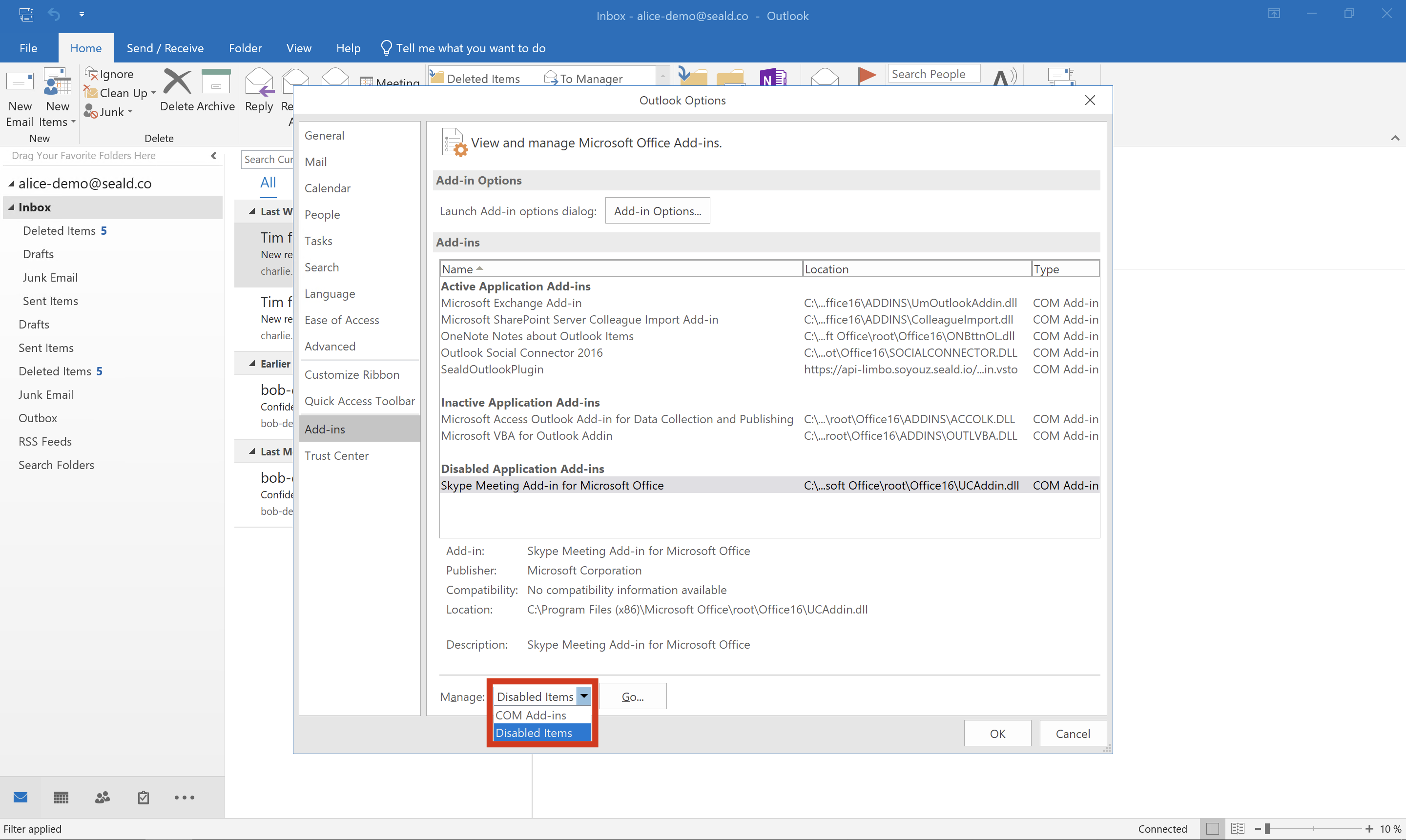 |
4. Choose Disabled items in the context menu at the bottom. |
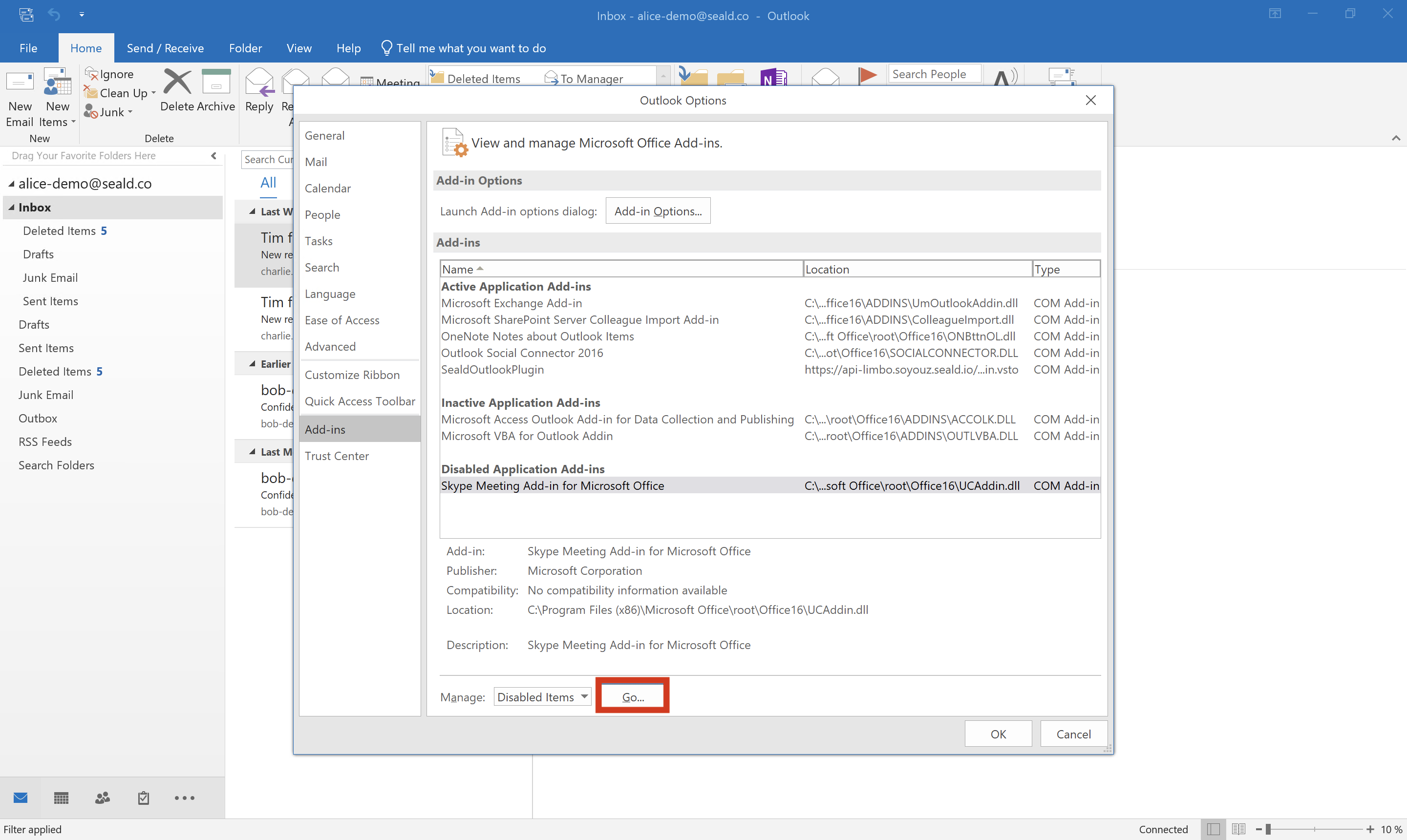 |
5. Click on Go. |
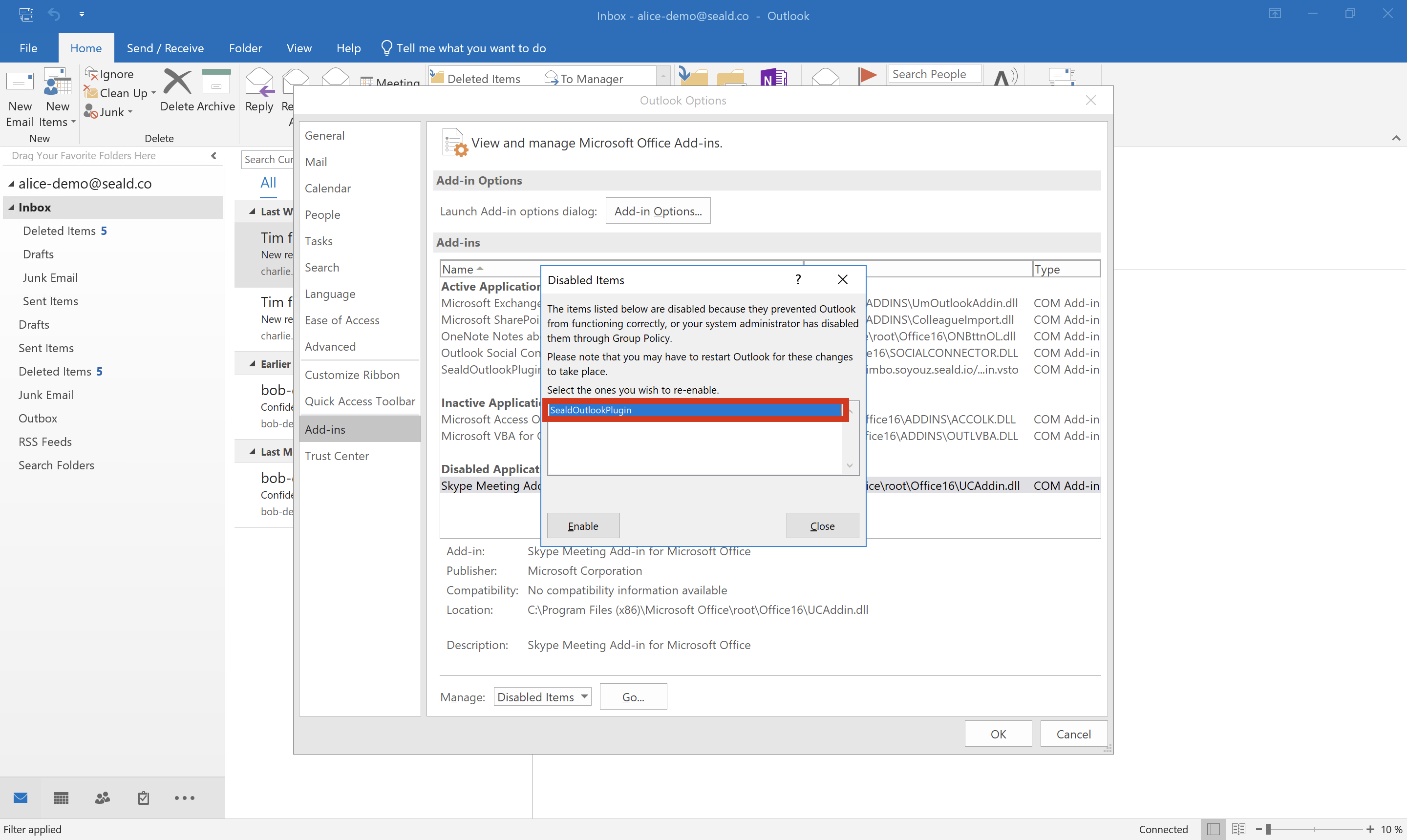 |
6. Click on SealdOutlookPlugin. |
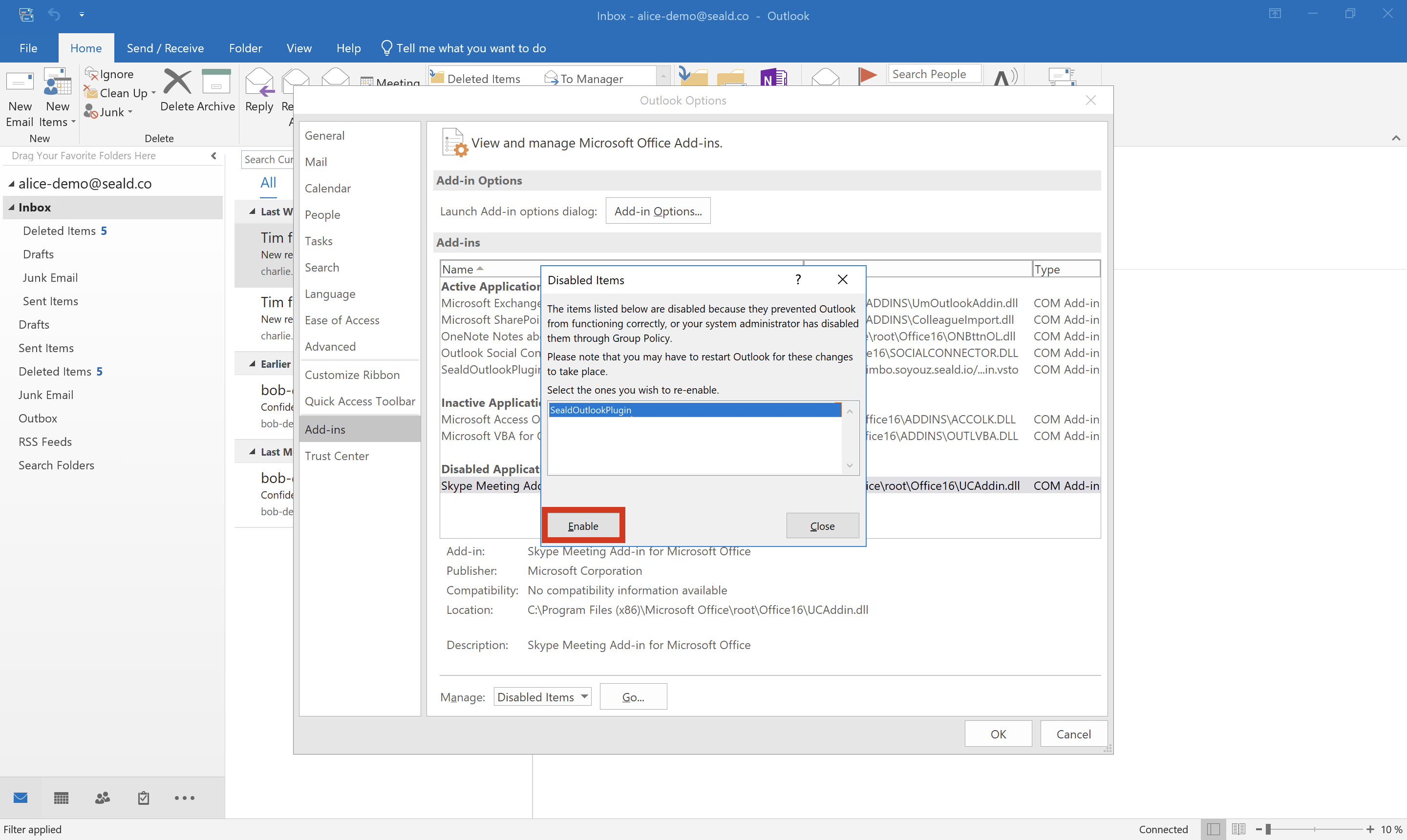 |
7. Click on Enable. |