Known problems
WARNING
Due to many problems with the use of the old .shtml extension, this format has been abandoned in favor of the .seald format. As a result, it is no longer possible to double click on a Seald file to open it when the user does not have a Seald account.
With Gmail (erreur 404)
When you click on the .shtml file from Gmail, a temporary 404 error may appear:
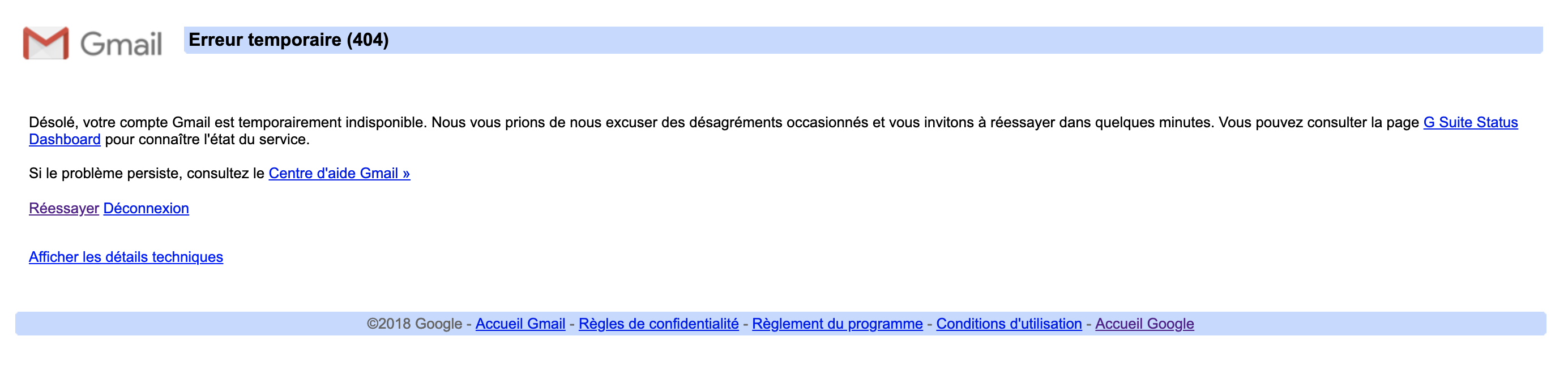
In that case, you must first download the attachment and follow les étapes d'authentification.
With Edge
To open a Seald file with the Edge browser, go to Seald Secure Reader and drag and drop your Seald file.